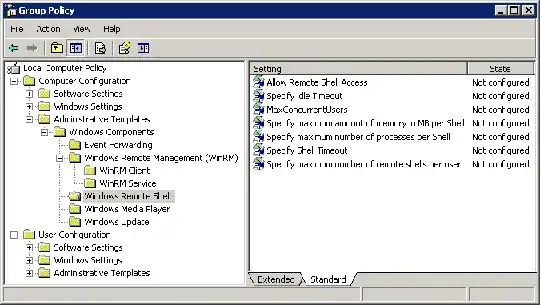When the network connection drops, the RDP session becomes 'disconnected'.
Check local (or domain, if one one) policies (gpedit.msc) and examine how the RDP session timeout options are set.
Specifically check out these policy branches:
- Computer Configuration\Policies\Administrative Templates\Windows Components\Remote Desktop Services\Remote Desktop Session Host\Session Time Limits
- User Configuration\Policies\Administrative Templates\Windows Components\Remote Desktop Services\Remote Desktop Session Host\Session Time Limits
For example, if "Terminate session when time limits are reached" is enabled, and "Set time limit for disconnected sessions" is configured (especially if set to a low value, like 1 min.), then after being in a "Disconnected" state for that amount of time the session will be ended:
If you enable this policy setting, disconnected sessions are deleted
from the server after the specified amount of time. To enforce the
default behavior that disconnected sessions are maintained for an
unlimited time, select "Never". If you have a console session,
disconnected session time limits do not apply.
You may want to look into configuring the time limit policy as "Never", so that it maintains the disconnected session indefinitely.