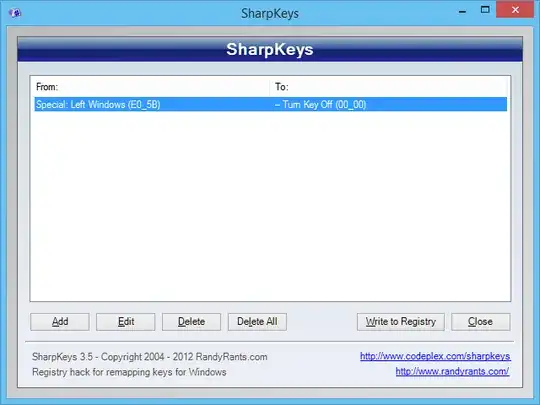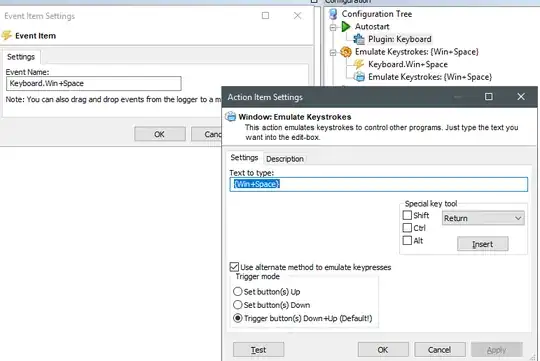Not a duplication of Disable [Windows]+[Space] hotkey in Windows 8
The question and answers in the link above talked about removing the input methods to stop switching of the methods. I differ because I want to KEEP the input methods. But remove/disable/prevent the [Windows]+[Space] hotkey for toggling them.
I have two Inputs Methods. (Two keyboard layouts in fact), The Standard UK layout, and created a second keyboard layout, I have called it ABC Layout, but its actually just a bunch extra symbols like copyright and a large number of other such symbols.
There is a Hotkey in windows 8.. Its [Windows]+[Space].. I would like to disable this. This hotkey toggles between the two Inputs.. Sounds convenient, but it really is not. I don't know how or when, but it seems I sometimes hit this Hotkey without wanting to and end up with all sorts of gack on the screen if I am reading something off a second screen/paper.
I have gone into the logical location in the settings that deal with input and language control and the Hotkeys that deal with them. As you can see in the picture I had supplied, I have already removed the Hotkey for toggling [Please see image below], but Pressing [Windows]+[Space] still toggles the Input Mode.
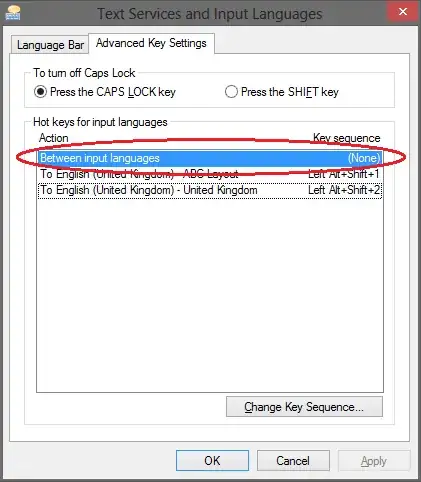
It seems in Win8, they have these options, but then just ignore them and do whatever it wants anyway as I have ALSO set language bar to be Hidden. But as you can clearly see in the screenshot, it's still there.