I need to capture audio with VLC from the default capture device set for the system in Windows. If I set the audio device in the capture dialog to "Default", it seems to capture from the first audio device in the list rather than the one configured to be the default on the system.
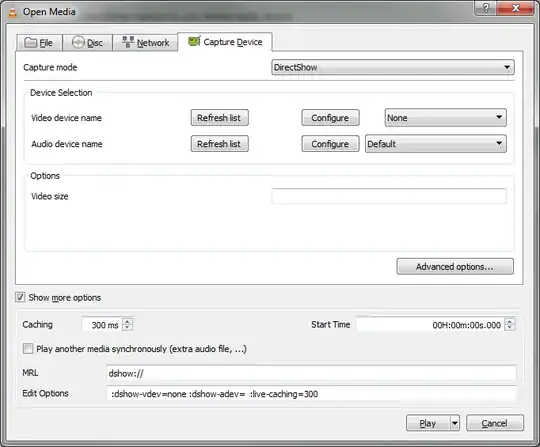
Removing :dshow-adev= from the command line doesn't help either.
How can I get VLC to capture from the default system device?