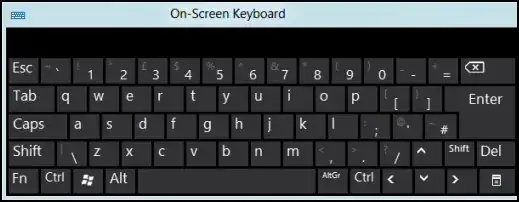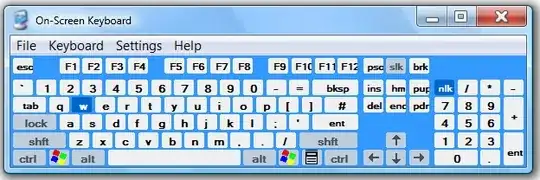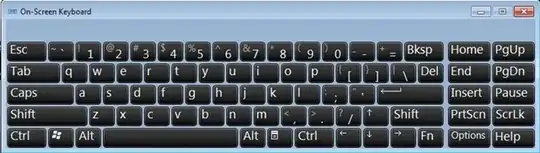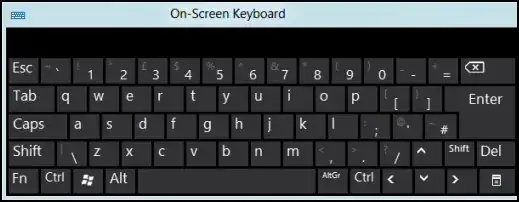As I referred on a comment, most Windows OS since XP have an option called Virtual Keyboard that emulates a keyboard on the main display. It is used mostly for people that can't use a keyboard or that by some chance can't use one. You can from that select Num Lock.
Besides this, check this question, as it might give you a permanent solution.
On Windows XP, you can access it through Start Menu >> All Programs >> Accessories >> Accessibility >> On-Screen Keyboard or through Windows Key + U (source)
On Windows Vista and apparently Windows 8, you can access it through Start >> Control Panel >> Ease of Access >> On-Screen Keyboard (source)(Windows 8 source). Otherwise, you can access it through the previous method, with the difference being that Accessibility = Ease of Access (source)
Both Windows XP and Windows Vista have the same virtual keyboard. The Num Lock is represented by the nlk button.
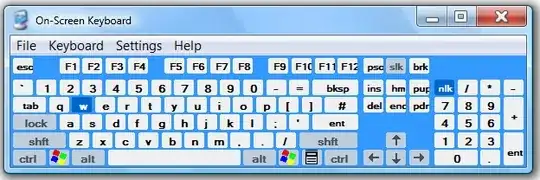
Windows 7 has a different style. I believe that Num Lock is hidden in the Options button.
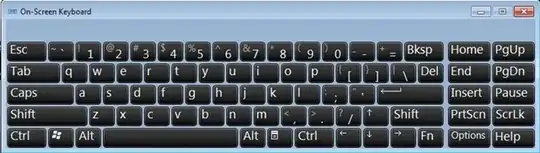
Windows 8 has, besides the On-Screen Keyboard, a new plethora of touch-based interfaces. In the Options dialog, you can check the box to "Turn on numeric key pad." This provides a NumLock button on the on-screen keyboard.