My Granddad bought a vinyl record way back in 1950's many years have passed but my granddad is no longer with us but we have that LP. Now somehow I managed to rip that LP in mp3 format but I like the LP cover so much (he loved it too) so I want to keep it but imagine how it looks now! However I caught upon the same cover at amazon but I don't want to use the 300x300 preview cover and want the zoom image. Can anyone look over the image and tell step-by-step on how to download it?
1 Answers
This is a partial answer as I cannot confirm if there is a higher res image on the amazon servers but giving this solution at the request of OP
Required tools
Google Chrome
Step 1)
You need to select the option See larger image (with zoom) on the page referenced by OP
Step 2)
You will then need to zoom in as much as Amazon will allow you to then right-click the page and select Inspect element
Step 3)
Go to the resource tab in your Developer Tools window and find the image resource that matches the image in the Amazon window
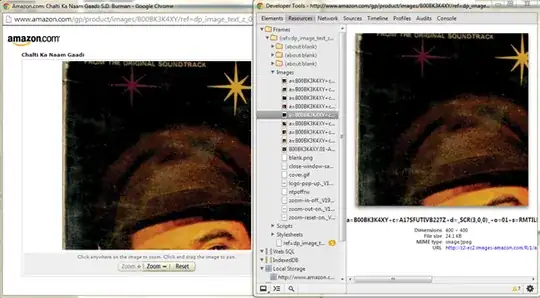
Step 4)
No we will have the URL
http://z2-ec2.images-amazon.com/R/1/a=B00BK3K4XY+c=A17SFUTIVB227Z+d=SCR(3,0,0)_+o=01+s=RMTILE+va=MAIN+ve=375055820+e=.jpg
We want to change the value under d=SCR(3,0,0) to d=SCR(0,0,0) and reconstruct it to look like
http://z2-ec2.images-amazon.com/R/1/a=B00BK3K4XY+c=A17SFUTIVB227Z+d=_SCR(0,0,0)_+o=01+s=RMTILE+va=MAIN+ve=375055820+e=.jpg
Step 5)
Now just open the new link in a browser and you will have a higher res version of the image to look at
Foot notes
- This guide was purely written so OP can view the higher resolution image
- I will not be providing steps in other browsers as I'm unfamiliar with other browsers in comparison to Google Chrome
- 3,999