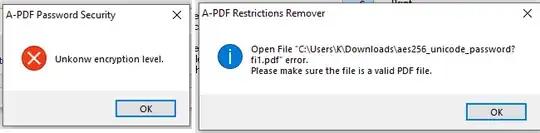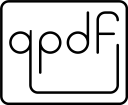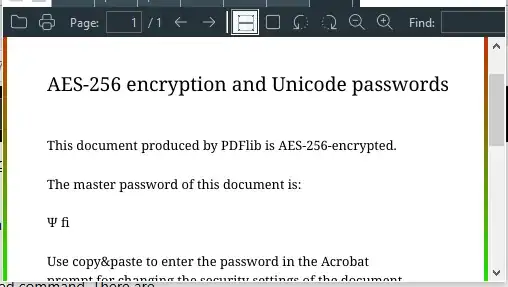Over the years Adobe change their DRM and security methods so as to try to strengthen weak PDF security. Thus older applications like PDFtk and A-PDF fall behind.
pdftk "aes256_unicode_passwordΨ fi1.pdf" output output.pdf user_pw "Ψ fi1"
Error: Failed to open PDF file:
aes256_unicode_passwordΨ fi1.pdf
Errors encountered. No output created.
Done. Input errors, so no output created.
Even with correct codepage for Unicode it cannot handle the mix
Error: Unable to find file.
Error: Failed to open PDF file:
aes256_unicode_passwordΨ fi1.pdf
Errors encountered. No output created.
Done. Input errors, so no output created.
and when name is simplified still cannot handle newer encryption
Error: Unexpected Exception in open_reader()
pdftk.com.lowagie.text.exceptions.InvalidPdfException: unknown.encryption.type.r
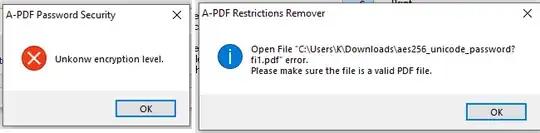
The current most reliable personal USER method is using a constantly updated cross platform open source
PDF command line fixing / editing tool. (Binaries at github) "qpdf"
A content-preserving PDF document transformer
https://qpdf.sourceforge.io/ 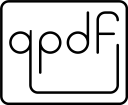
It is the one that will make the fewest changes to contents, thus reducing collateral damage in this case to simply breaking signatures which "by design" will be broken by ANY pdf manipulator.
To rewrite the PDF file the "opener" -password is clearly needed and to remove the internal DRM encryption (required to protect the "password") the command is -decrypt.
Thus the task is simplified to run a batch of filenames with the recommended command. There are hundreds of different "options" but this should be the minimum that is needed in this case:
qpdf in.pdf --password=password --decrypt out.pdf
Beware that any command line use of spaces and Unicode / Ligatures can be a challenge. My test file has a small password but needs careful handling.
qpdf "aes256_unicode_passwordΨ fi1.pdf" --password="Ψ fi1" --decrypt out.pdf
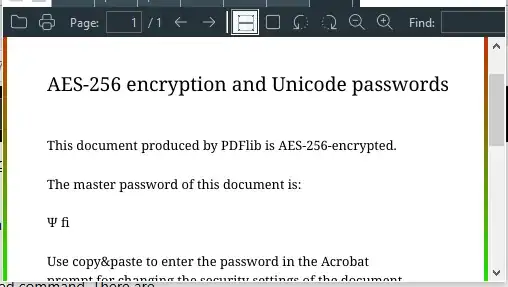
Latest release 11.10.0: February 8, 2025 includes for those that want them.
Notable enhancements include allowing qpdf to be built with the zopfli library (slow but good compression) and the addition of --remove-metadata and --remove-info options.
Latest Manual https://qpdf.readthedocs.io/_/downloads/en/stable/pdf/