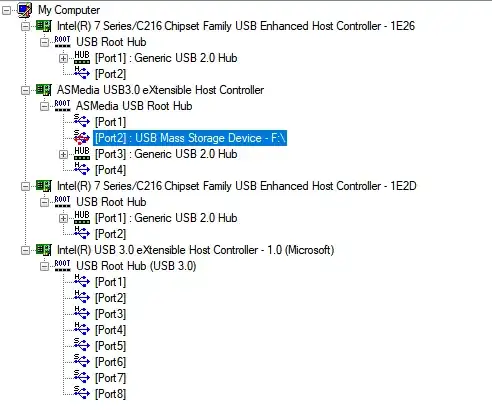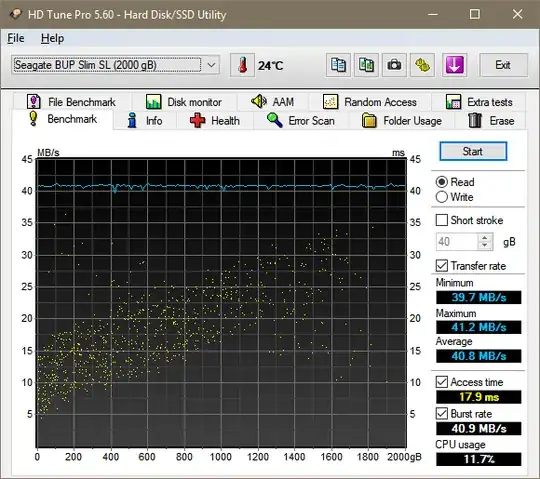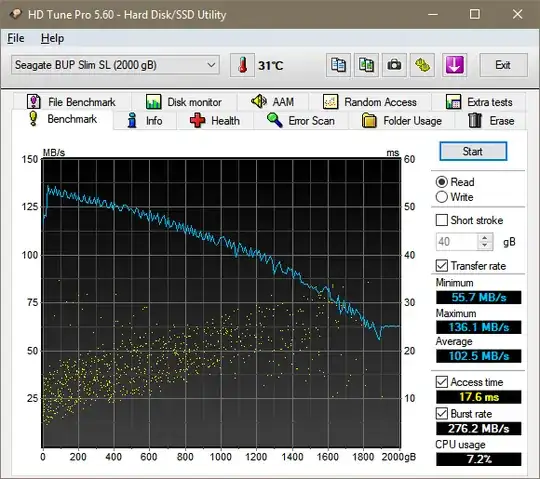I had the same problem but I only managed to fix it on the dekstop, not my laptop. I plugged it into a different port (at the back). The front blue ports were doing only 35-40 MB/s. The back port is proper. The difference between the port is if they belong to your chipset or if there is a dedicated chip for those USB3 ports.
Use "USB Device Tree Viever" free software to see this:
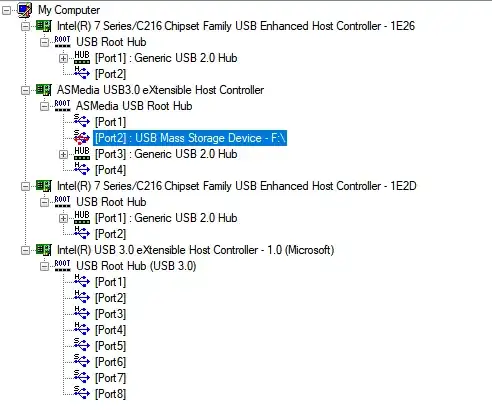
You can see that some controllers only do USB 2. But I first tried it in the bottom one which is an Intel. I'm currently looking for drivers for that because it's not so convenient to plug the external disk to the back of the desktop PC everytime. I understand if your laptop doesn't have more than 1-2 controllers, but it's worth a try to go through all possible ports.
Previously it looked like this (hard limit due to wrong or misconfigured USB controller):
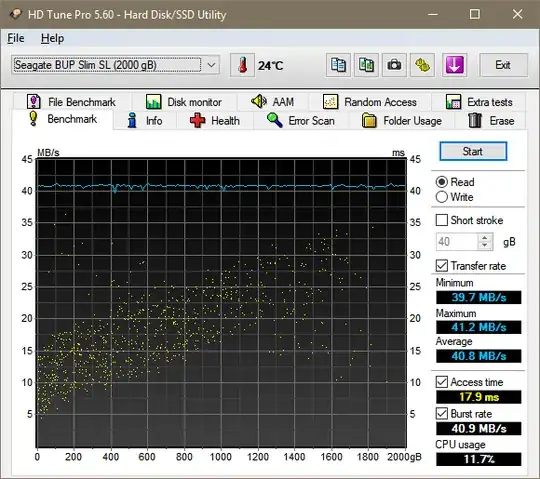
Now it looks like this (nothing is wrong with the drive):
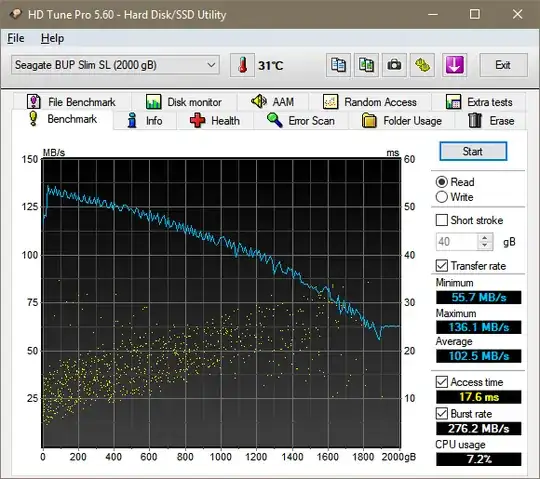
This seems like a nice guide and program to update your drivers.