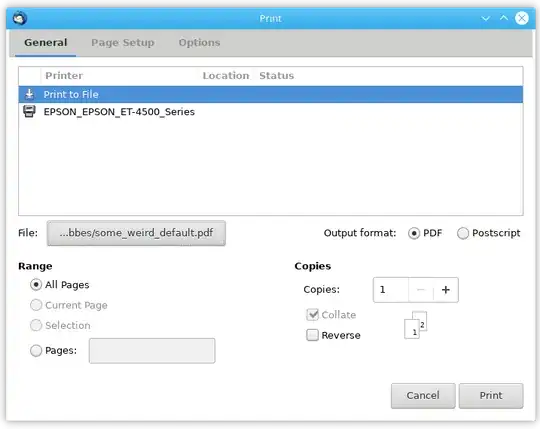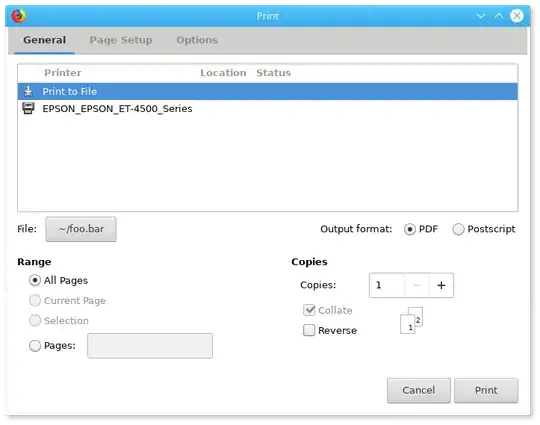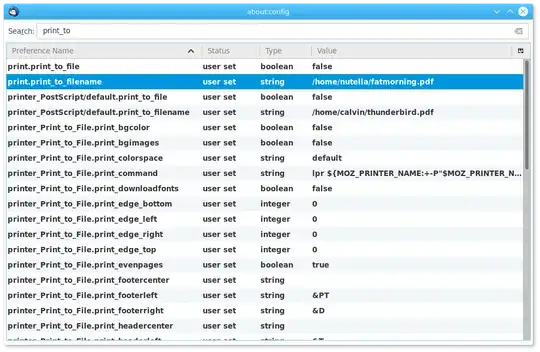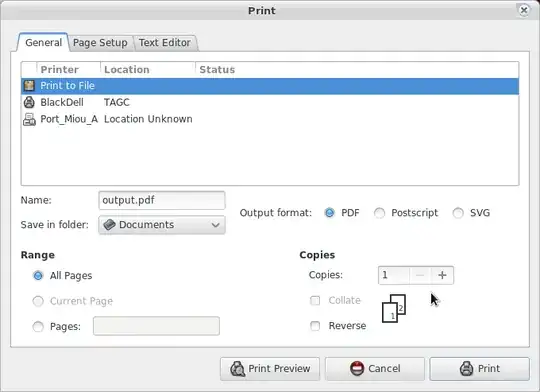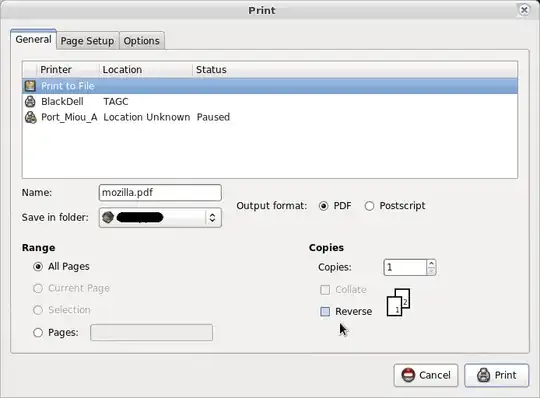I have a fresh install of Linux Mint 15. In many applications (gedit, firefox, etc.) I can go to "File > Print..." and see a virtual printer called "Print to file".
By default, it prints the PDF to my Home directory, with a vague filename like "output.pdf" or "Mozilla.pdf". I don't want to have to manually change the folder and type out a file name every time I save a file. Instead, I want the "Print to File" dialog to behave more like the "Save File" one does, automatically using the title of the document as the default filename and remembering the last folder I saved to. I would prefer not to save to HTML instead and then convert to PDF later, if I have any choice.
Is there some hidden setting somewhere to change this behavior? If this requires a feature request, for what package? I tried installing the outdated package "cups-pdf", which was at least smart enough to use the document title as the default filename for the PDF, but the image quality is just too bad.