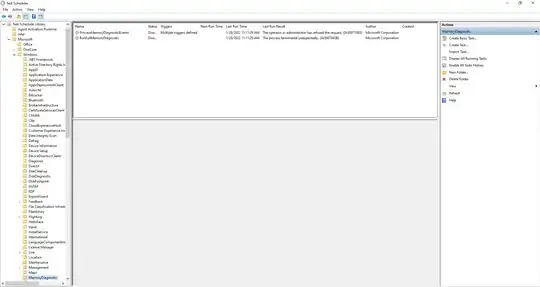I run Windows 8 Pro 64bit on a ~3 year old Sony Vaio.
Pretty much since I installed Windows 8 I get high CPU load when I leave the system alone for a couple of minutes.
The high load will continue (usually one core fully utilized) until there is some user input. In the beginning this was the defrag process, but after fixing that, I am getting high CPU load from the System process.
I have run Windows Performance Recorder - the idle activity sets in about 4 minutes after the last input, the biggest culprit seems to be a function called RtlScrubMemory in the NT kernel:
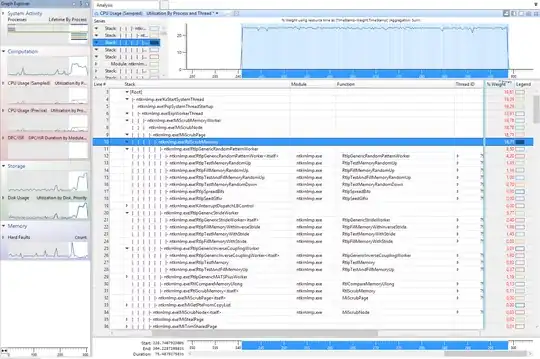 (show large pic)
(show large pic)
The system has 8GB RAM, Task Manager shows about 3.5 GB memory use, so memory shortage should not be an issue.
Googling did not really turn up anything useful - any help would be appreciated.
Edit: Here is the ETL file: link