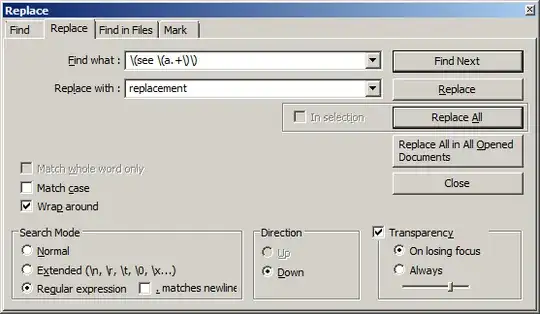As some of these were too in depth for me to understand, let me show you what I did after reading all of these solutions and more to finally get a better understanding. (this is a simple approach, might not be the best)
I wanted to remove all of my figure elements on the whole web page.
Figure 2.1,Figure 1.1,ect.
It was:
<p class="td1-content b8"><span class="stepNumber">2. </span>Select Memo from the toolbar<br><b>Figure 2.1</b></p>
I wanted it to end up:
<p class="td1-content b8"><span class="stepNumber">2. </span>Select Memo from the toolbar</p>
But each
had a different Figure number, so I used this in sublime text 2.
- ctrl H
- click the ".*" symbol on the bottom right of Sublime text 2, (regex)
- typed
<br><b>Figure.*</b>
- replace with: -left blank
This replaced all of my instances with figures in it. notice I used .* where the numbers would of been.
Hope this helps.