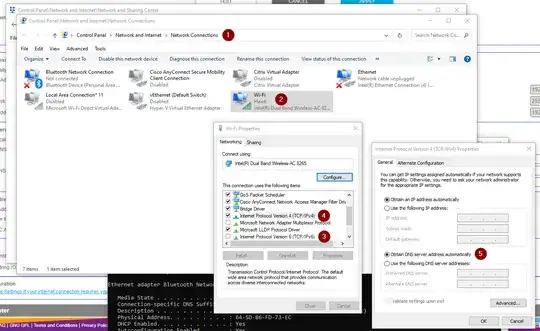Somehow you have enabled IPv6 on your node. Those are default IPv6 "site local anycast" addresses for DNS that Microsoft configures automatically if no other IPv6 DNS addresses are configured. They are obsolete (site local was deprecated in 2004, see Wikipedia). See also the IETF draft IPv6 Stateless DNS Discovery.
They are kind of like link local (fe80::), but can cross internal routers (link local won't cross any router). Microsoft DNS servers will accept DNS connections to any of those addresses, so this allows IPv6 DNS to work without any additional configuration. Not all DNS servers accept these.
Anycast means you can have several servers all publish the same address, but only one will actually accept any given connection from a client (different from multicast and unicast). Anycast is something new in IPv6.
You probably aren't actually using IPv6, so I suggest you configure some IPv4 addresses for DNS. You may want to disable IPv6, although somehow your node thinks it is available to you. Perhaps your ISP has started routing it to you - most will be doing that sooner or later. You should start learning it now, as IPv4 is on the way out - within a couple of months all the major RIRs will be out of public IPv4 addresses - the only public addresses available will be IPv6 from then on (except in very limited number, for very high prices). All but ARIN (N. America) are already out - APNIC ran out back in early 2011.