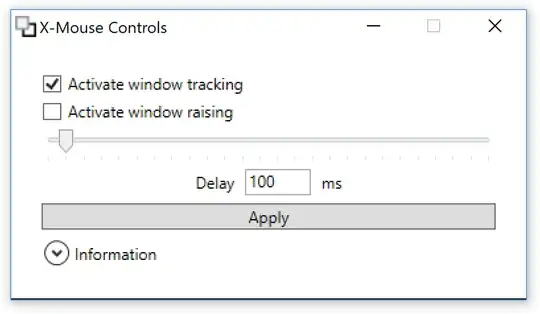Does anyone know how to set focus follows mouse, focus auto-raise, and auto-raise delay in Windows 7?
I've tried Ultimate Windows Tweaker, but that doesn't seem to have any mouse settings.
I found a site Here that shows how to edit the registry to get focus follows mouse and auto-raise, but I'd like to be able to set the delay now.
Ideally there's some software out there - like x-mouse for XP - which lets you control all three without having to edit the registry.