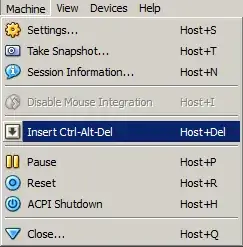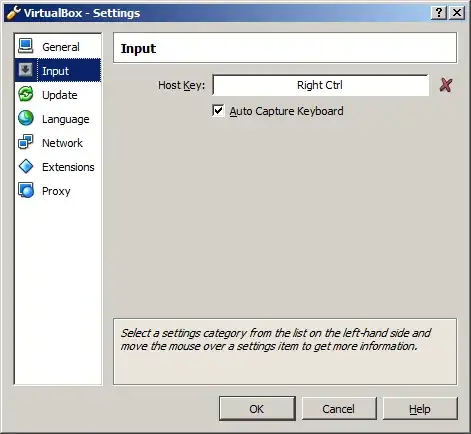I have a Windows Server 2008 VirtualBox VM guest, which I run in vboxHeadless mode. The host is Linux 64-bit. The VirtualBox version is 4.2.12r84980.
The VM loads fine, and I am presented with the "windows server" greeting screen. That is, I have to press Alt + Ctrl + Del to log on.
I have tried numerous ways to send Alt + Ctrl + Del:
Remote desktop to the VM from the port that is assigned by VirtualBox headless. That is, <VirtualBox host IP address>: VMguestPort. A-C-D doesn't work as the key sequence gets intercepted by the client PC at which I'm sitting and trying to log on to the VM guest.
Remote desktop directly to the VM <Windows Server 2008 VM guest IP address>:3389 doesn't work for the same reason.
phpVirtualBox gives an a button to send A-C-D to a VM guest. This doesn't work either.
I read that from a command line I could use the command
VBoxManage controlvm win2k8_64 keyboardputscancode 1d 38 53 VBoxManage controlvm win2k8_64 keyboardputscancode 9D B8 D3
for key press and then key release sequence. This doesn't work either.
Why do these work? Especially with a Windows Server 2008 as a VM guest?
The suggested previous answer does not work (pressing Alt + Ctrl + End does not work either) and also, as I am running a headless server, there isn't any change for me to see the VirtualBox GUI. The best I can get is the phpVirtualBox web interface and in VirtualBox there isn't any "right Ctrl" capture key.