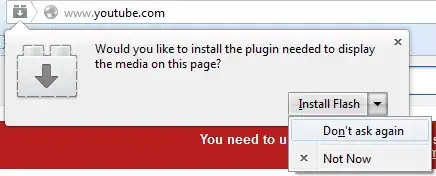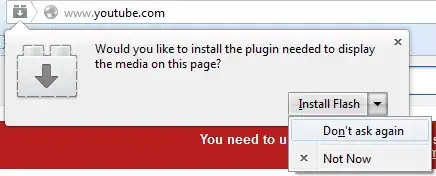For Firefox v22 or less
- Go to
about:config
- Search for
plugins.hide_infobar_for_missing_plugin and set its value to true.
The MozillaZine Knowledge base article on this config settings says
In Firefox, if media embedded in the page require a plugin that is not currently installed, an information bar is displayed at the top of the page allowing the user to install the required plugin. This preference will hide the information bar even if plugins are missing.
This sounds exactly like what you want to do...
For Firefox v23 or greater
The plugins.hide_infobar_for_missing_plugin config setting has been merged with plugins.notifyMissingFlash. See these bug reports on Bugzilla for more details: 869191, 870112.
- Go to
about:config
- Search for
plugins.notifyMissingFlash and set its value to false.
Note that from what I've read this only works for the Flash player plugin.
Alternative Option
When you get the infobar, next to the Install Flash button, there should be an arrow. If you click on this there should be an option that says Don't ask again