I want to share my wired Internet connection in my laptop with tmy android phone via wireless. I have been following the tutorial GIVEN HERE, but it's not working for me. As shown on this image,

Isn't MyiPodTouchNetwork supposed to be the name of the WiFi connection that is seen by my ohone? I mean, when the phone looks for available wifi connections, shouldn't it see a connection with this name on it's list? My phone isn't showing this connection on it's list. What could have gone wrong? I have made sure that Internet sharing is enabled as shown in this picture:
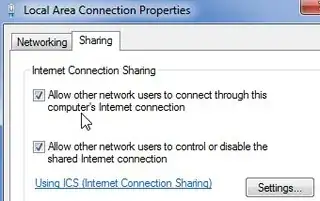
--- EDIT ---
It seems that using this feature in Windows 7 Home Premium has some issues. However, I was able to find THIS POST that says it should be possible to enable this feature in Windows 7 Home Premium. I managed to get a new adapter called Microsoft Virtual WiFi Miniport Adapter created.. After I enable it in Windows and issue the command given in step 3 of the above mentioned forum post, it seems to start up and my wifi is detected by my android device, and seems to connect as well. However, the Internet is not working on the android device. As can be seen on this menu,
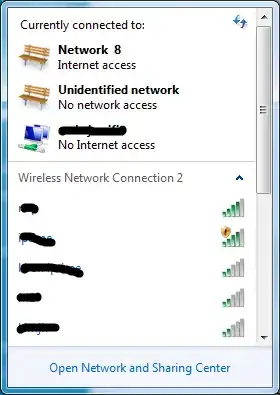
the windows menu shows that the miniport does not have Internet connection either. What does this mean? The small wifi symbol on the android device is supposed to show blue colour if internet is available I think. The wifi symbol is there, the available wifi connections menu shows that the signal strength is excellent, but it is greyed out and when I try to open a webpage in my android chrome browser it doesn't open. I would post a screenshot of the android screen too, but I am having problems downloading the adb drivers and my laptop isn't detecting it. If anyone has some ideas about the drivers please let me know about them as well. So far I have been to this website:
http://support.asus.com/Download.aspx?SLanguage=en&m=Nexus+7&p=20&s=16
There is a drop down menu called OS but it is greyed out for some reason. I had done it before in another computer window XP, but that drop down menu isn't showing any options this time and I have no idea why. Please help. Thank you.