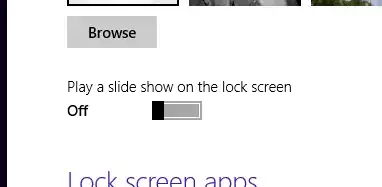Ever since I upgraded to the Windows 8.1 beta (and even now with the Windows 8.1 RTM), my computer will not idle to sleep. This wouldn't be that much of a problem since I almost always remember to put it to sleep before walking away. But sometimes the computer will wake on its own through a scheduled task, and then the computer will stay on until I return to it. (By the way, I'd rather not disable scheduled tasks from being able to wake the machine.)
The computer is set to sleep after 30 minutes of inactivity. I have set the Power Option "When sharing media" to "Allow the computer to sleep." I have deactivated all "wake_armed" devices so that
powercfg /devicequery wake_armed
returns
NONE
I have installed all the drivers Windows couldn't automatically detect (of which there was only my "Creative Game Port"). Finally, I have generated a report from
powercfg /energy duration 3600
Originally, it informed me of a few problems, such as the "When sharing media..." setting. As I said earlier, I have now set the "When sharing media" setting to "Allow the computer to sleep." Here is the report, which seems to suggest that I have no further serious problems:
https://skydrive.live.com/redir?resid=3D3292D8A7DEC2F4!17449&authkey=!AIllZ4c3A8_-XHU
SkyDrive will probably show the HTML upon clicking above. Try clicking Download and then opening the file. Thank you for your help.