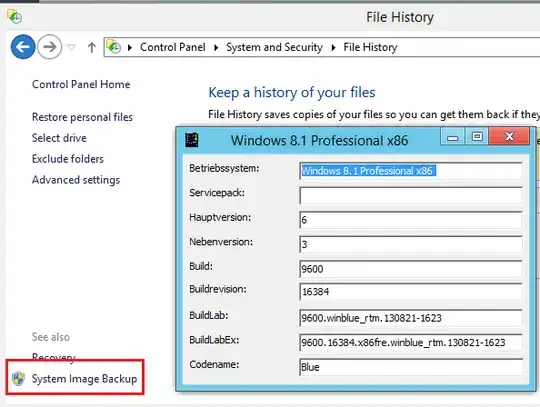Yes, Windows 8.1 completely removes the "Windows 7 File Recovery" from the control panel.
(Along with the insistence that you link a Microsoft Account during installation to, necessarily, use their cloud I can't believe that this is anything but their evil marketing department making these choices rather than a heartfelt concern for the best user experience.)
Windows 7 Backup and Restore deprecated:
http://msdn.microsoft.com/en-us/library/windows/desktop/hh848073(v=vs.85).aspx
How are we supposed to back up baremetal to an external drive now?? I don't see where this functionality is replaced.
I've tried WBADMIN commands but for example with wbAdmin delete systemstatebackup -keepVersions:3 (or wbAdmin delete backup -keepVersions:3)
I get:
Warning: The DELETE SYSTEMSTATEBACKUP command is not supported in this version of Windows. The operation ended before completion.
Are there other commands that replace this functionality?
An immediate problem is that I have a Windows Action flagged to "check my backup results" which does nothing when I click it and I can't dismiss it. Next, I have a backup scheduled and I don't know if the backup schedule will be kept now in 8.1, but if it does, it will fill up my backup drive if I can't wbAdmin delete systemstatebackup them.
Thanks!