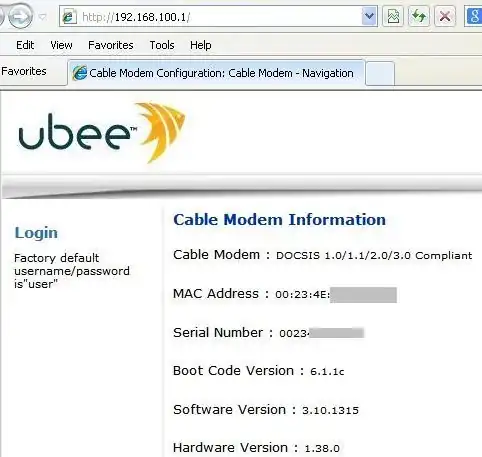For a validation process I need to know the MAC address of a cable modem. (I do not need to know the MAC address of the network adapter.) The cable modem though is placed somewhere hardly accessible, so I want to avoid physically touching it to read its sticker.
What I do have is a Windows 7 machine connected to it, so I want to look up its MAC address via power shell. How do I achieve that?