It's incredibly frustrating to resize the box every time I put a comment. Anybody know the shortcut, or can provide a clue so I can script this?
Asked
Active
Viewed 2,669 times
1 Answers
2
I use this VBA macro to mass-resize comments when its necessary. As far as I know, you cannot change the default size of comment boxes.
I played with the Worksheet_SelectionChange event to trigger the resizing macro automatically, but that's a terrible idea when it comes to sorting/moving large ranges.
Sub AutoFitComments()
Application.ScreenUpdating = False
For Each MyComment In ActiveSheet.Comments
With MyComment
.Shape.TextFrame.AutoSize = True
.Shape.Top = .Parent.Top + 3
.Shape.Left = .Parent.Offset(0, 1).Left + 3
.Shape.Placement = xlMove
End With
Next
Application.ScreenUpdating = True
End Sub
Insert the code in your workbook's VBA editor. Press Alt+F8 » Enter to run the macro quickly.
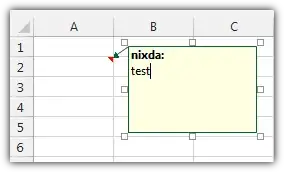
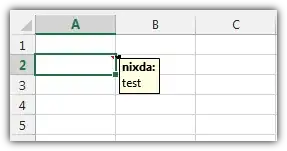
nixda
- 27,634