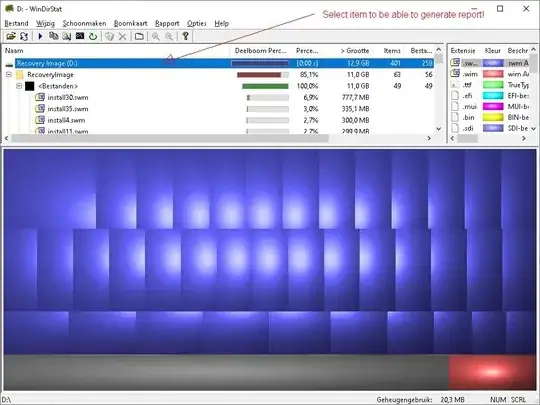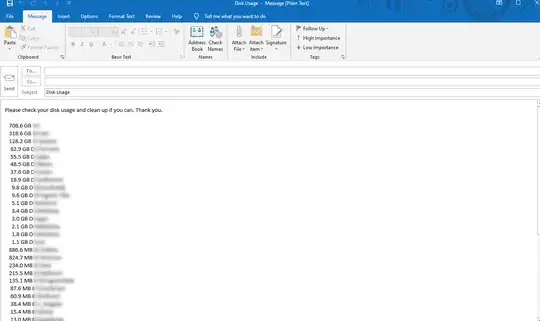When running WinDirStat against a drive, I'd like the option to save the report so that I can look at it later while "offline" away from the system it was run on.
I've looked around the program and can't see this option. Am I missing something, can this be done with WinDirStat?
If it can't be done, is there a way similar to WinDirStat that will allow me to save the results of a drive space scan to delve into them at a later date?