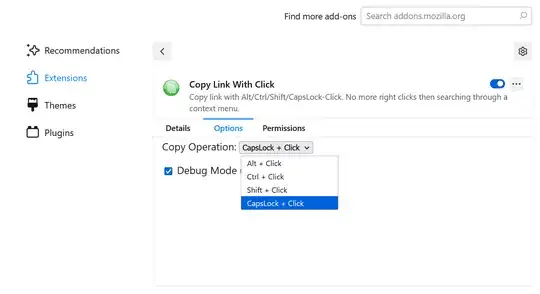Is there any way to use shortcuts to copy the link location in Firefox?
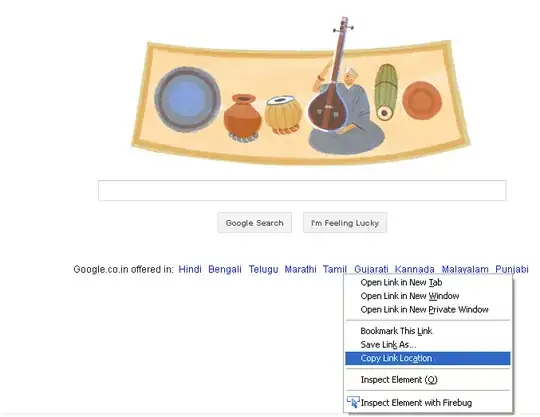
For example take the above Google webpage in Firefox -- here "tamil" was the text with hyperlink. Usually we used to press either copy by right click --> copy link location and paste the hyperlink over there; I don't wish to copy the hyperlink by right click and would rather use shortcuts.
I am using Windows XP service pack with Firefox version 23.1