I have two WiFi adapters in my laptop, and both of them connected to my home network:
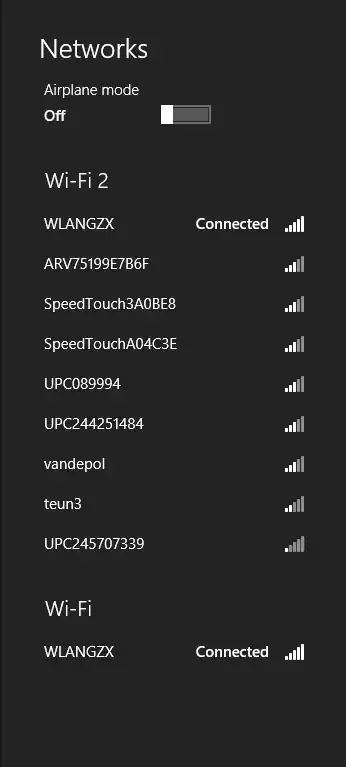
Now, I thought that when adapter one loses connectivity, the connection of adapter two will be used.. but that is not the case. My laptop keeps saying limited coonnectivity on adapter #1, while on adapter #2 there is internet.. then I go to the web browser and I see "cannot connect to the internet". This means that the second WiFi connection isn't used at all? I tried bridging the two adapters but the result is the same.
How can I configure my laptop to use #2 if I have limited connectivity on #1 and vice-versa? And if it's possible, how to load balance both connections for a better total signal strenght?
I'm using Windows 8.