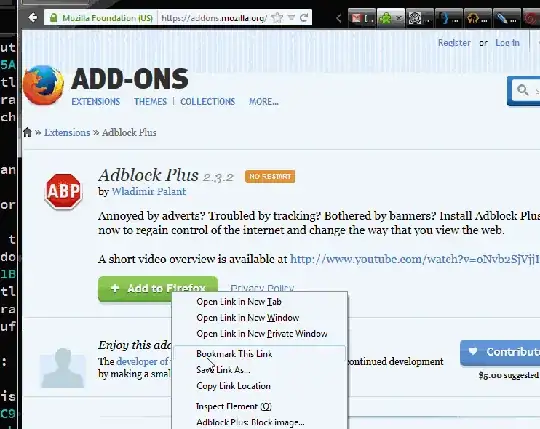I wish to save firefox addons & extenstions and install it offline, Is it possible to save the addons and install it later offline?
3 Answers
Possible. If you need only the Add-ons to be saved & install offline, you may refer below steps. Or if you're planning to do a full backup, you can also refer Journeyman Geek's Answer.
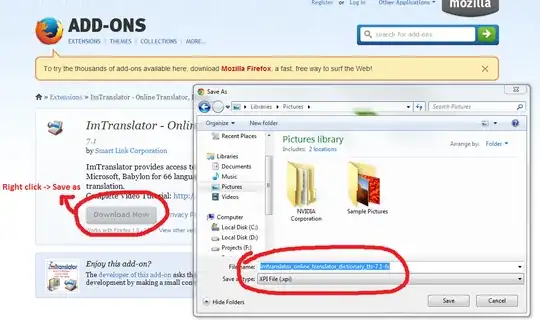
- At the top of the Firefox window, click on the Firefox button, and
then click
Add-ons. The Add-ons Manager tab will open. - In the Add-ons Manager tab, select the
Extensionspanel. - To add the downloaded add-on to the list of available add-ons, drag and drop the file into the Add-ons window. The Add-on is added to the list.
- The installation process should begin.
That should get your work done.
Source: Mozilla Support
febe will do the trick - you can both back up things as a single xpi file, or individually.
I haven't used it recently so I can't remember if it backs up settings. Some folk seem to report issues backing up, but that seems to be an issue with permissions more than anytbing else. The nice thing is this is an extention, and I believe cross platform.
For windows, if you want a full backup of your mozilla firefox or thunderbird environment, or more than just xpi files, take a look at mozbackup. Its a third party bit of software that does more complete backups. Its what I use now.
- 133,878