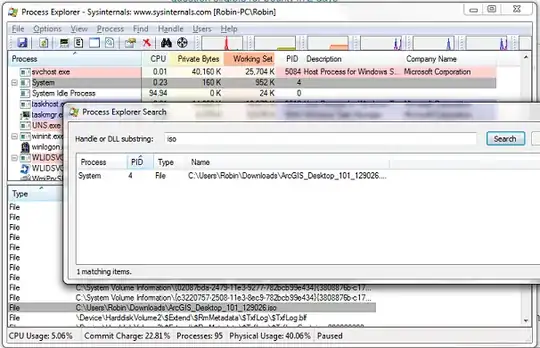I'm aware of similar posts on this, but they haven't fixed my issue. I have an .iso installation file previously mounted with MagicDisc that I am now unable to delete. I have of course unmounted the file and shut down MagicDisc. I've also rebooted in safe mode, tried deleting with Administrator privileges, tried deleting by command line, and nothing works. Very grateful for suggestions on how to retire this resilient file.
In Explorer the error message is:
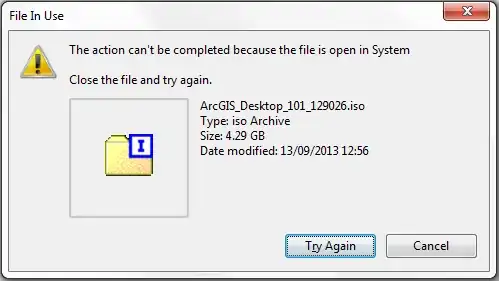
By command line the error is:
PS C:\users\Robin\Downloads> del .\ArcGIS_Desktop_101_129026.iso
del : Cannot remove item C:\users\Robin\Downloads\ArcGIS_Desktop_101_129026.iso: The process cannot access the file
'C:\users\Robin\Downloads\ArcGIS_Desktop_101_129026.iso' because it is being used by another process.
At line:1 char:1
+ del .\ArcGIS_Desktop_101_129026.iso
+ ~~~~~~~~~~~~~~~~~~~~~~~~~~~~~~~~~~~
+ CategoryInfo : WriteError: (C:\users\Robin\..._101_129026.iso:FileInfo) [Remove-Item], IOException
+ FullyQualifiedErrorId : RemoveFileSystemItemIOError,Microsoft.PowerShell.Commands.RemoveItemCommand
PS C:\users\Robin\Downloads> del *.iso
del : Cannot remove item C:\users\Robin\Downloads\ArcGIS_Desktop_101_129026.iso: The process cannot access the file
'C:\users\Robin\Downloads\ArcGIS_Desktop_101_129026.iso' because it is being used by another process.
At line:1 char:1
+ del *.iso
+ ~~~~~~~~~
+ CategoryInfo : WriteError: (C:\users\Robin\..._101_129026.iso:FileInfo) [Remove-Item], IOException
+ FullyQualifiedErrorId : RemoveFileSystemItemIOError,Microsoft.PowerShell.Commands.RemoveItemCommand
PS C:\users\Robin\Downloads>
Appendum