I'm trying to connect to my phone's Bluetooth PAN but nothing happens when I do.
I click the button that says "Connect Using" which gives me two options:
[Option 1] "Direct Connection"
[Option 2] "Access Point".
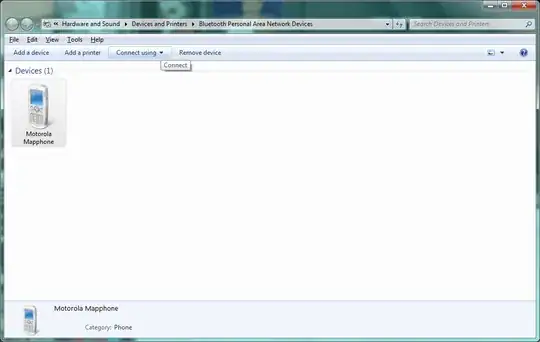
Both options result in a dialog that says "Connection Successful" but my Bluetooth Network Connection adapter still shows it as "Not connected".
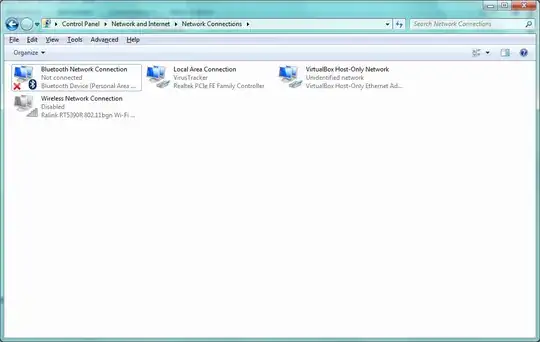
I have the latest drivers from the Bluetooth website and they are functioning well as you can see in this screenshot.
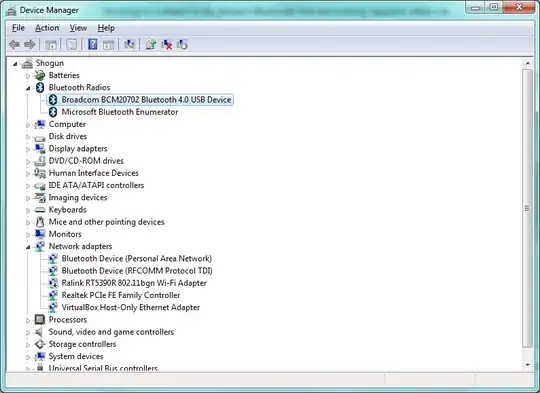
Any help would be appreciated.
Thanks.