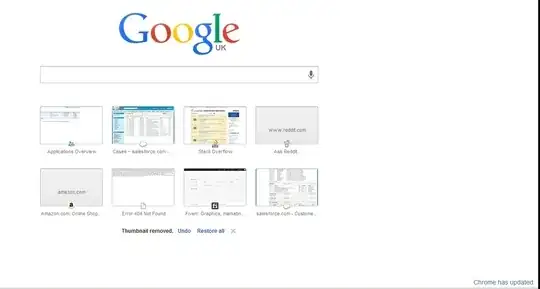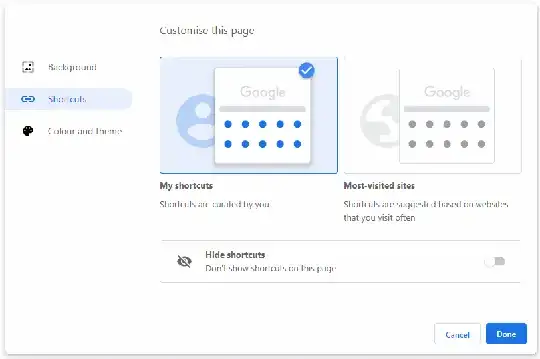Try the extension listed on this blog: Source
Most how-tos only provide a solution to clear your most visited pages, not how to disable it. Both methods are easy: below:
How to Clear Google Chrome’s “Most Visited” Landing Page (until you start browsing again)
All you have to do is clear your browsing history. Click the Chrome icon on in the top-right corner of your browser, select “History”, then “Clear All Browsing Data.” Done.
How to Disable Google Chrome’s “Most Visited” Landing Page (until you want it back)
Grab the Chrome extension New Tab Redirect. Install it, enable it, and then select ”Options.” Now, you can either create a custom launch URL or you can simply enter “about:blank” as the URL to have new tabs/windows load a blank page.