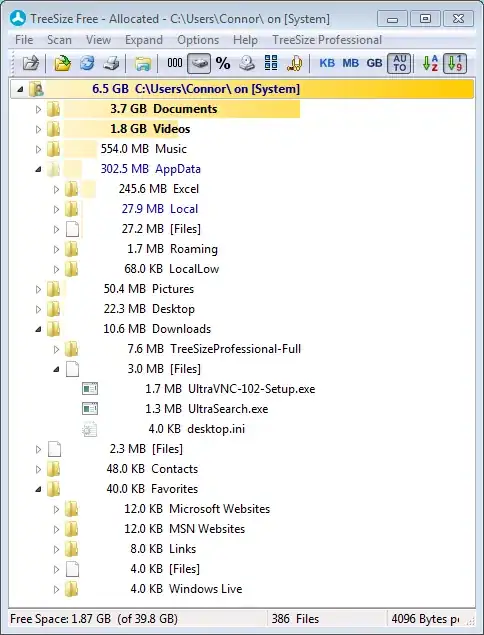My C: is getting full regularly and now I don't have space. (It is less than 500Mb and system freezes or crashes often). I have already moved all user documents to other harddrive. I want to move APPDATA (which is around 1.5GB) files to D drive. How to go about it. I copied all of appdata (both local and roaming) to the other hard drive. I need to change %USERPROFILE% from c:\Users\{username} to D:\Users\{username}.
I guess then I am done. How to do it? I couldn't find userprofile in the environment variables.