I used to plug my device into my PC and I would see in under mycomputer.
This morning it stopped recognizing the device.
I went to ControlPanel\devices and saw: Unknow Device \ erorr.
I removed this configuration (deleted it) and plugged out and in again.
Same Unknow Device \ erorr.
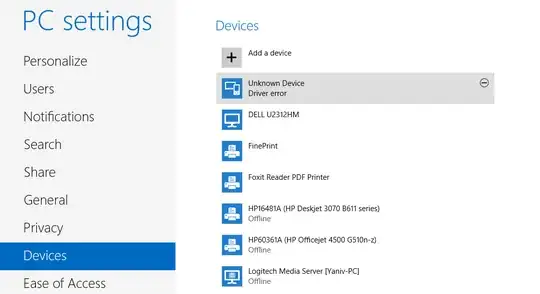
Update I fixed the first issue,
but it's not over yet. I try to access the SD card in my mobile. And it's only doing the progress bar for hours