I am running Debian Jessie, and this is the content of my sources.list file:
deb http://ftp.debian.org/debian jessie main contrib non-free
deb http://security.debian.org/ jessie/updates main contrib non-free
I can update the system with apt-get update and apt-get upgrade from the command line with no problem. However, when I try to update from synaptic (the GUI package manager), using the Mark All Upgrades button, I get lots of suggested changes, including the removal of gnome, gnome-core, and others:
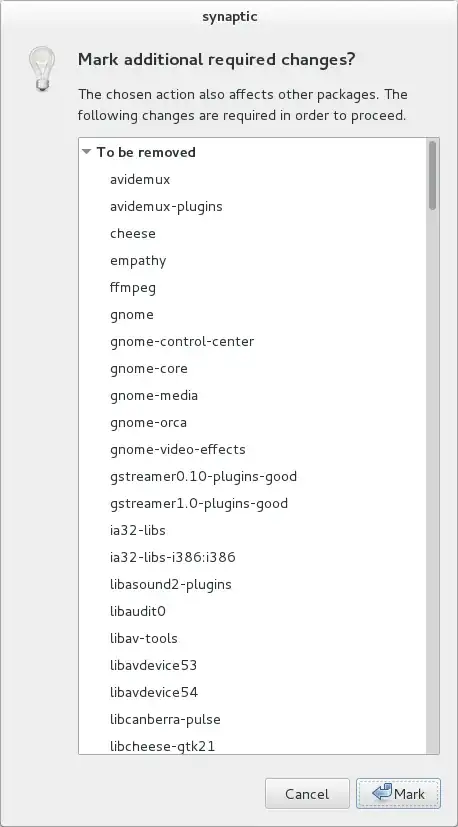
These are the contents of synaptic's software sources settings:
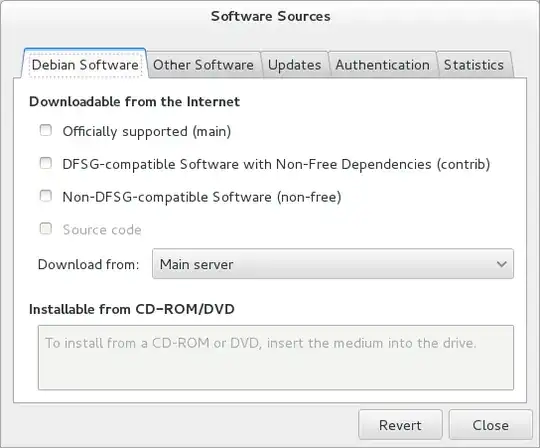
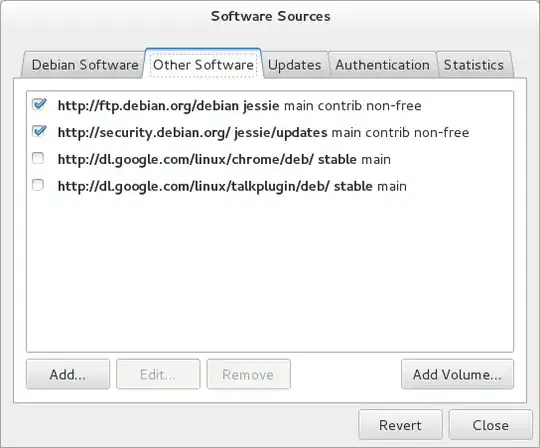
So, the question is: why are the suggested upgrades from apt-get and synaptic different? Thanks for your help!