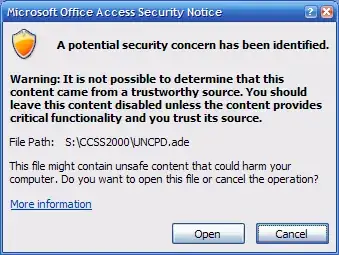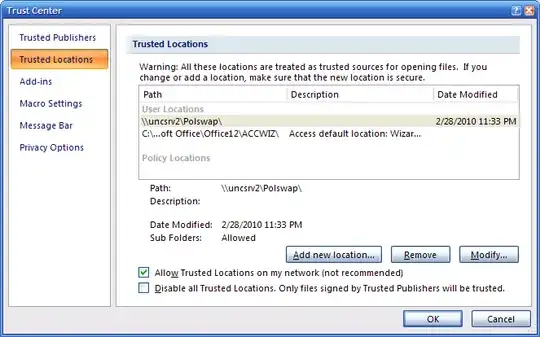I'm guessing that you're referring to errors such as this one:
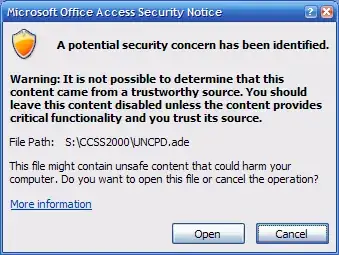
I see this error when accessing an older MS Access application with Access 2007.
I was able to prevent this popup from showing by changing a setting in Access' Trust Center. You can access this by clicking on the Orb, then the "Access Options" button, then "Trust Center" on the left-hand side, and then clicking on the "Trust Center Settings..." button.
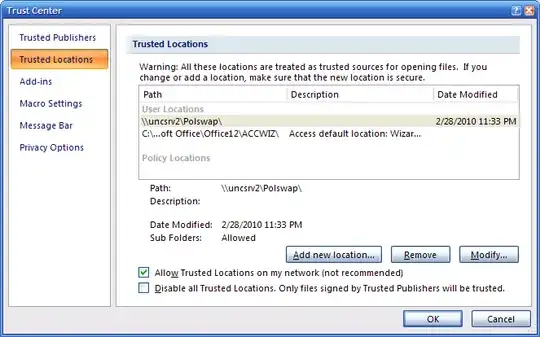
In the Trust Center window, click on "Trusted Locations" on the left. In my case, the file I was opening was hosted on a network share, so I had to checkmark "Allow Trusted Locations on my network (not recommended)" before adding the share with the "Add new location" button.
You may also have to make a change in the Macro settings.
Please note, though - these warnings are there for a reason. Changing the settings above could allow malicious code to run on your computer.
Microsoft suggests the following guidelines when deciding if you should trust a specific database:
Your own security policy You or your
company may have a security policy in
place that specifies how to handle
Access database files. For example,
you might have a very robust backup
system in place, and decide that you
are willing to trust most database
files, unless you have a specific
reason not to. Conversely, you may not
have a good backup system, and
therefore might want to be very
cautious when you decide whether to
trust a database.
Your goal When
Access disables content in a database
that you have not trusted, it does not
block your access to the data in that
database. If you want to review the
data in a database and do not want to
perform any actions that may be
unsafe, such as running an action
query or using certain macro actions,
you do not need to trust the database.
If you are not sure whether an action
is considered unsafe, you can try to
perform the action while the database
content has been blocked by disabled
mode. If the action is potentially
unsafe, it will be blocked in this
circumstance.
The database source If
you created the database, or if you
know that it came from a source that
you trust, you can decide to trust the
database. If the database came from a
possibly unreliable source, you might
want to leave the database untrusted
until you can be sure that its content
is safe.
The contents of the database
file If you cannot make a trust
decision based on other information,
you might consider thoroughly
examining the database contents to see
what potentially unsafe content the
database might contain. After you
conduct a complete check and are sure
that the content is safe, you can
decide to trust the database.
The security of the location where the
database is stored Even if you know
that the contents of a database file
are safe, if the file is stored in a
location that is not fully secure, it
is possible that someone might
introduce unsafe content into the
database. You should be careful when
deciding to trust database files that
are stored in locations that might not
be secure.