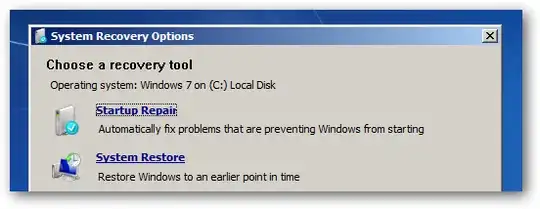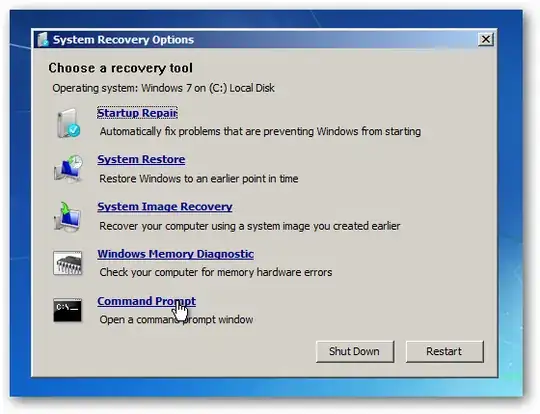There was a common HDD with an old Windows 7 installation. A new SSD was bought, a new fresh Windows 7 was installed on it as a dual boot with the old HDD system.
Now, I could see that the new SSD OS needs the bootloader on the old HDD, but never thought it would actually not work without the HDD.
The HDD broke, now the OS on the SSD doesn't boot. "BOOTMGR is missing"
I tried loading from a bootable USB flash with command prompt, the SSD is visible, the rebuild of the bootrec /rebuildbcd was successful.
Still the SSD OS doesn't load. It says no OS found.