We have planned to upgrade our IIS to version 8, however I'm facing a problem in upgrading IIS7. Here is a snap of my IIS, which seems to be acting weird.
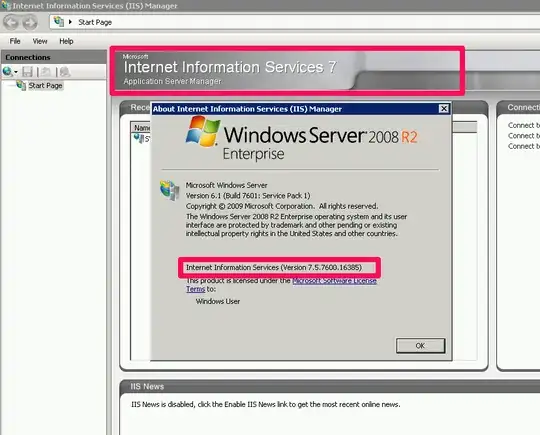
1) It is showing 3 different version numbers,
version 7
version 6.1
version 7.5.7600.16385
this is really confusing and I have no idea about this behavior.
2) From where can I find the options to upgrade it to latest version of 8
OS - Windows Server 2008 R2
Please share your suggestions