This is screenshot has been taken, when my video card was working properly
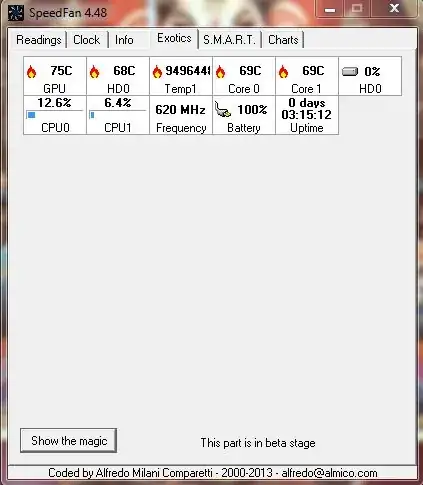
And this screenshot has been taken today (having problem with my video card)
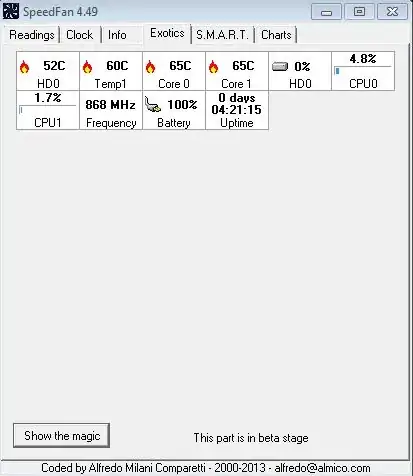
So, anyone let me know, if you could figure it out, what could happened with my video card. In first screenshot you can see GPU temperature showing whereas in second screenshot it is not listed.
And, I took this screenshot from Device Manager, to let you know about my Video Card and its status.
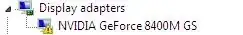
And, sometimes my system shows 6 screens or even it looks like 8-bit system, where I get very worst graphics. And, suddenly, it works fine (when I restart my system). I went to nearest service center and they are charging for more than $160 to replace my 256 MB graphics card. So, anyone help me, what should I do ?