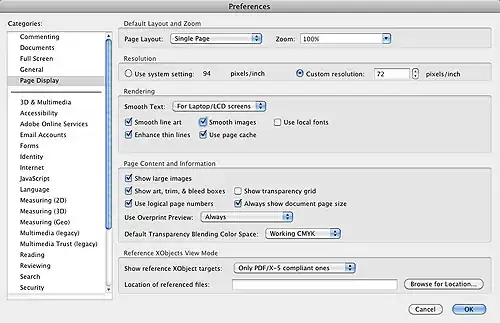I have a strange problem with one of my PDF files. In some places (usually where the text is bold), all the letters are invisible except for the "a"'s and "v"'s. When I copy the text and paste it into another program, I can see the letters displayed normally.
For example, I see:
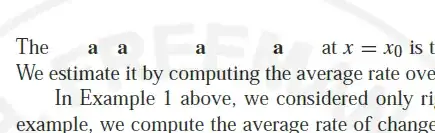
Copying and pasting the start of the paragraph into another program, I see: "The instantaneous rate of change at".
How can I fix this?