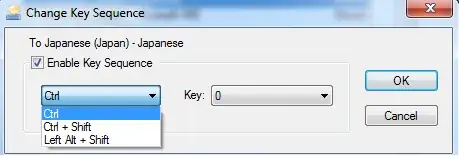In windows 8, I love how I can switch to Japanese input by pressing [Win key] + [space bar].
Can I do this in Windows 7 without auto hotkey or special programs?
In windows 8, I love how I can switch to Japanese input by pressing [Win key] + [space bar].
Can I do this in Windows 7 without auto hotkey or special programs?
#Space::
WinWait, Program Manager,
Send, {CTRLDOWN}{SHIFTDOWN}{SHIFTUP}{CTRLUP}
If AutoHotkey does not start after reboot, you should manually add it to autorun.
Go to start -> Type Language -> Change Keyboard or other Input Languages -> Go to the Keyboards and Languages Tab, and choose change keyboards. -> Change Key sequence...
But, it appears that key sequence is not supported / present.