Version: LibreOffice 4.0.2.2
Is it possible to apply strikethrough text formatting in LibreOffice Writer?
Version: LibreOffice 4.0.2.2
Is it possible to apply strikethrough text formatting in LibreOffice Writer?
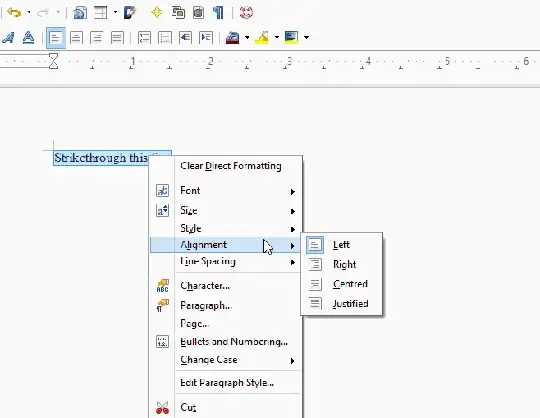
Select what you want to strikethrough, rightclick, style and select strikethrough. I believe this works the same way on every modern wordprocessor I've come across
To add the option to the tool bar, right-click the tool bar, then click "configure". Then click "add" and browse to "format", then "strikethough" and click "add". (You can move it next to the underline button by marking it and using the arrows under "modify".)
I do it in a little different way than adding borders.
Here are the steps:
In the Character formatting dialog box, change the value of the Strikethrough pulldown on the Font Effects tab.