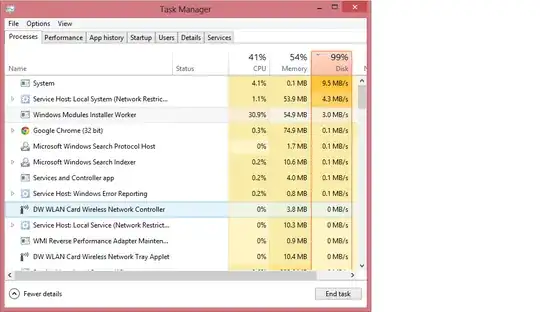tldr;
Install driver for CHIPSET.
Only if you have the beta version of Window 8 or the initial release of 8.1. Based on the screenshot provided it is one of the 8.x OSes. For some reason it didn't come with drivers for some chipsets (a chipset is not a hard drive). This is fixed with windows updates. Also, this update option is only available if manually selected. Automatic updates will pull the option to download it but won't actually download and install it unless the check box is marked.
Wait my drivers must be fine because I can get to my files and my hard drive works???
That isn't quite accurate. Your hard drive could be using a "Generic" or "Proprietary" driver but that doesn't seem to fix your problem? So, you can move files back and forth but you may be maxing out your disk for no easily identifiable reason? The issue isn't always with that driver. Sometimes it is the "Chipset" driver. Other times it is that the BIOS/UEFI configuration needs to be set to either AHCI or IDE. Look at your hard drive manufacturer documentation for which mode should be enabled for that specific drive.
Maybe look at: https://downloadcenter.intel.com/Detail_Desc.aspx?lang=eng&changeLang=true&DwnldId=20775
But that should be pulled down as an update option but remember "click the checkbox". Then let it Download and as part of the installation process windows makes you reboot your computer. Then check Disk I/O.
So a review:
- AHCI OR IDE IN BIOS/UEFI
- HDD DRIVER &&&& CHIPSET DRIVER
- REBOOT
- TEST DISK I/O
Other options that I have not tested personally:
Windows 8 extremely high disk usage and slow IO