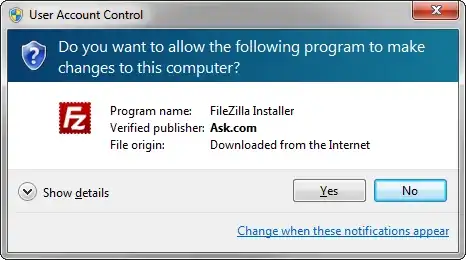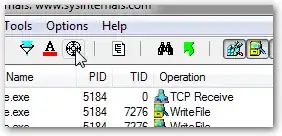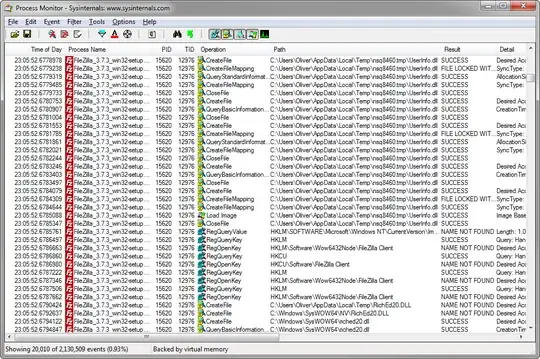Maybe, if installer exports keys directly to registry then this can be captured with RegFromApp (x86) or (x64) ran as Administrator, but usually installers evoke other installers and so this does not work very often.
If that doesn't work, there Total Uninstall Professional is best but not free and Zsoft Uninstaller is free but adds further complication.
One critical thing to note, HKEY_ROOT is not an independent registry entity but a combination of part of local machine and current user. Thus it is sufficient to gain Local Machine and Current User entries. Software stuck in the past don't know this like sysTracer, but software with the times like Total Uninstall or Zsoft Uninstaller know this.
For simplicity let's say you can acquire Total Uninstall Professional.
You take a snapshot before install and after install.
You can take export local machine registry entries.
But Current User entries are instead formatted as HKey-Users entries and will need some reformatting on your part (find/replace) style. For example, you would replace:
HKEY_USERS\S-1-5-21-2940598271-2218309987-103824483-
1001\SOFTWARE\FileConverter
with
HKEY_CURRENT_USER\SOFTWARE\FileConverter
The reason for this is to make the reg file compatible with all machines.
S-1-5-21-2940598271-2218309987-103824483-1001; this refers to a specific machine. Though you can't keep an unconverted entry that specific system above, you can keep one that references S-1-5-18; which is a special key.
The process is similar but more complicated with Zsoft Uninstaller because it doesn't export the reg files and the best you can do is convert their Show Recorded Info file to work with: regexport (which must export entire keys whereas registry entries often refer to specific data within a key).