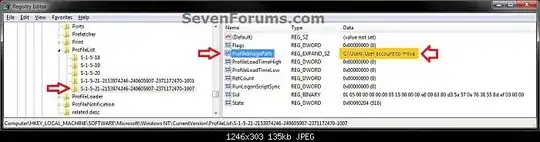I used sysprep to move my user folders following this tutorial I just sucesfully upgraded to 8.1 following the direction I found here
- Create a local account (yes do this before you change anything in regedit. I ran into User Profile service problems if I created users
after the fact). Give this account Local Admin by adding to the
Administrators group. Make sure you can log into this account.
- Boot into Safe mode easiest way is to use msconfig
- Log in with the new local admin and copy all other accounts to the normal spot on the c drive.
- Log out and log into your normal user (presumably admin priveleges) and copy the temp admin user to the c drive.
- Now modify the registry. You must do both option 1 and 2. Follow the guide Here to change (using regedit) the default locations of
the user profiles to**%SystemDrive%\Users**.
- Exit Safe mode
- Log into your normal account or the temp admin. I used temp admin
- Goto windows store and start the win 8.1 install. Once you get past verifying then it should complete.
- After it installs you be asked to log in I used the tempo admin account. You should see the metro apps update.
- I also logged in to my normal account to make sure it updated.
- Go back to safe mode
- Log in with the temp admin account.
- Copy all the user directories to the original spot you had them. I assume Microsoft installed or updated stuff there.
- Sign out and sign in with your normal user and copy the Temp admin's user directory back to the orginal spot
- Use regedit again to revert back your changes. Found in step 5
- Exit safe more
- Enter normal boot mode and log in with your normal user.
- You can now move or delete the user accounts you had to copy. I backed mine up to the data drive. The update installs some extra users
I think to the c:\users so don't mess with those.
Here is a summary of the directions on changing the registry files linked to in the quote above.
Using Regedit navigate to the following location
HKEY_LOCAL_MACHINE\SOFTWARE\Microsoft\Windows NT\CurrentVersion\ProfileList
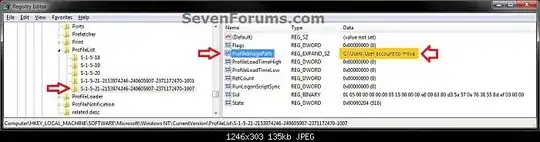
In the left pane under the Profilelist key, select and look at each
S-1-5 key with the long number until you see the user account name and
path (step 3) that you want to move in the value Data column of
ProfileImagePath in the right pane. When the correct user name is
found, right click on ProfileImagePath, and click on Modify. (see
screenshot above)
Type in the full path of the location (ex: E:\User account to move)
that you copied the user profile folder to in step 7, and click on OK.
Also change the default location back to the default using Regedit to navigate to the following
HKEY_LOCAL_MACHINE\SOFTWARE\Microsoft\Windows NT\CurrentVersion\ProfileList

In the right pane of ProfileList, right click on ProfilesDirectory and
click on Modify. (see screenshot above)
type %SystemDrive%\Users
Once you completed the upgrade you can move everything back.