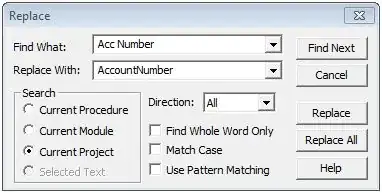I have the following query in Access:
SELECT Death.AccountNumber, Count(*) AS NumberOfRecords
FROM Death
GROUP BY Death.AccountNumber
HAVING (((Count(*))>1));
The field AccountNumber has previously been [Acc Number] but this has been updated in both the source Excel spreadsheet to which the Access table is linked and the SQL code in the query.
Nevertheless, every time I run the query Access still prompts me to "Enter Parameter Value" with the description: "Death: duplicate account numbers.Acc Number".
How do I get Access to stop displaying this prompt?