Updated: 2014-10-05
I stopped using Windows 7 indexed search since I've discovered Archivarius 3000. If you want truly accurate indexed content search, I suggest you to try Archivarius 3000. Archivarius 3000 is awesome for indexed content search in text files, such as pdf, .epub, .mobi, .chm, doc, docx., txt etc.
Give Archivarius 3000 a try!
Original question:
I’m not able to find any text strings starting not from the beginning of word in filename or in file content using Windows 7 search.
My Windows 7 search configuration:

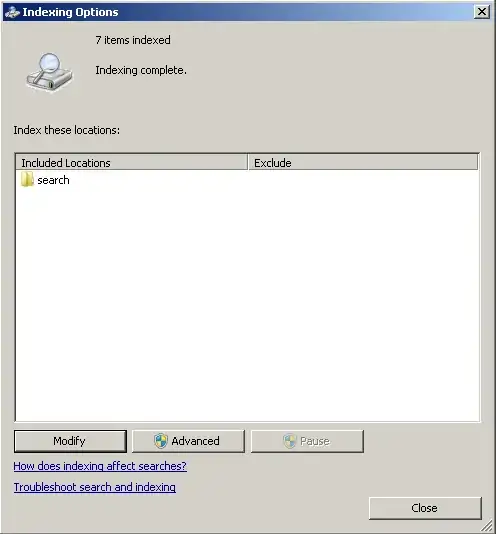
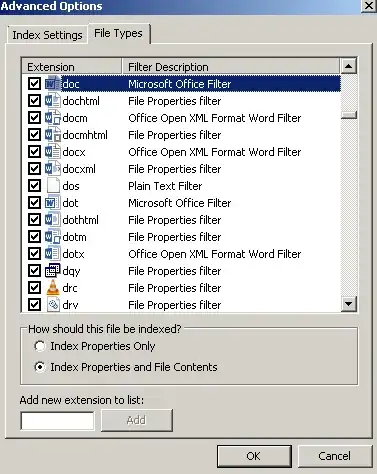
Let’s say I’m searching for a documents containing word “content”.
I’m able to find those documents when searching for “content”, “conte”, “con” (as long as the string includes the beginning of the word).
"content"
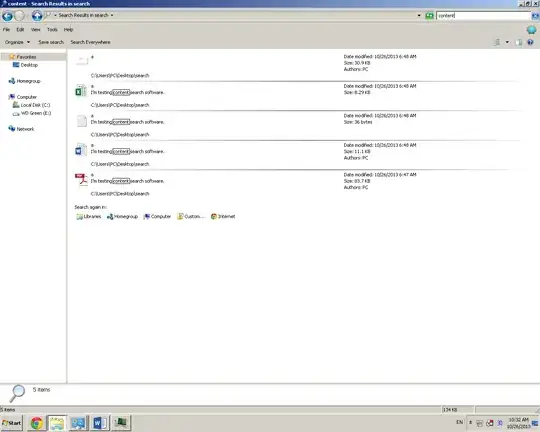
"con"
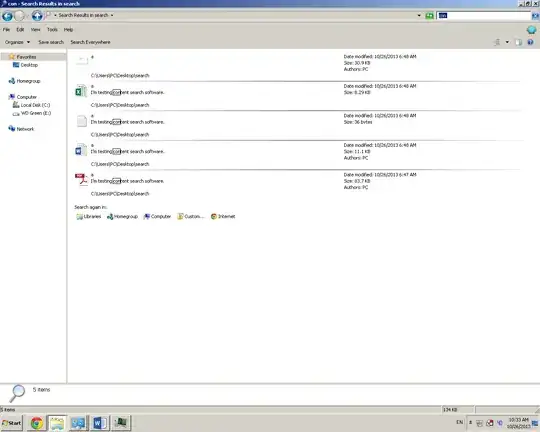
But if I search for “ontent”, “tent” or any other combination that doesn’t include the beginning of the word, Windows search won't find it.
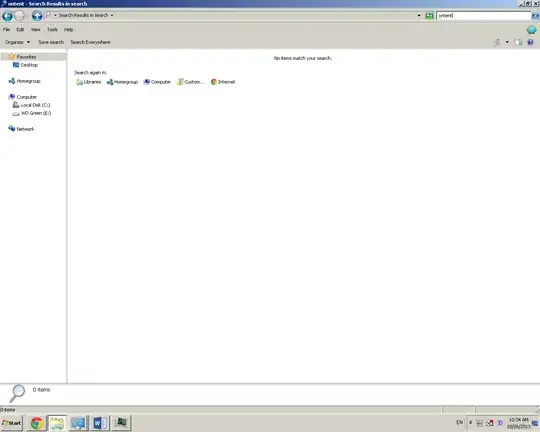
I've tried other indexing/searching software such as Copernic Desktop search, Google desktop search. Those programs also weren’t able to find part of the word starting from the middle of the word. For instance, it finds “conte”, but doesn’t find “onte”.
Finds “conte”
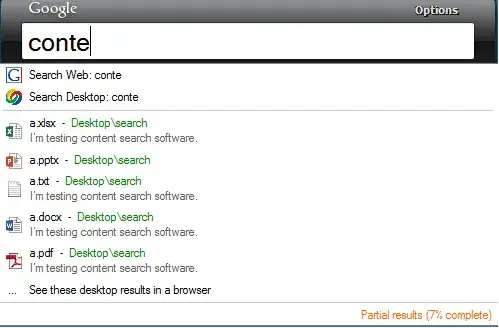
Doesn’t find “onte”
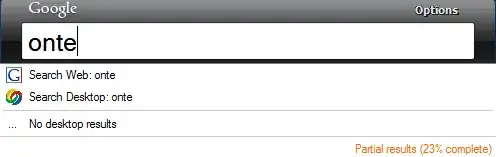
I got the same problem using Copernic desktop search.
On the other hand, when I use non-indexing content search software such as Agent Ransack or FileSeek, I get the same results when searching for “conte” or “onte”:
“conte”
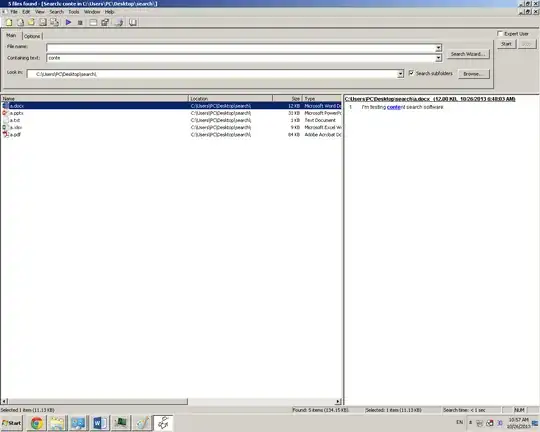
“onte”
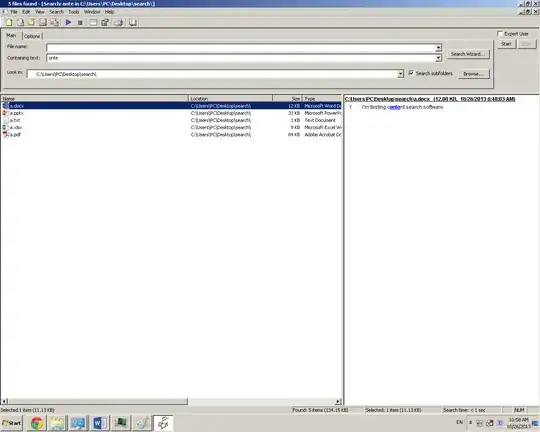
Why do all pre-indexing content search applications (Windows search, Google desktop, Copernic desktop search) fail to search for a string inside the words?
Why do non-indexing applications find text strings wherever they are: in the beginning, middle or end of the word?
I’ve tried wildcards and other constructions with no luck.
*onte
onte
“onte”
content:onte
content:onte
content:~onte
All these searched doesn’t find the word “content”.
How can I make Windows search find strings from any part of words?
Could you try these searches and see if they work for you? Or is this normal behavior?
Thank you.
Update:
Using wildcards before or after "onte" doesn't find any results.
content:~=onte doesn't find any results.