Is it possible to create numbered lists in OneNote that have subsections?
Ex:
1. Section
1.1 Subsection
1.2 Another Subsection
Is it possible to create numbered lists in OneNote that have subsections?
Ex:
1. Section
1.1 Subsection
1.2 Another Subsection
I was able to figure this out for you.
Click Home
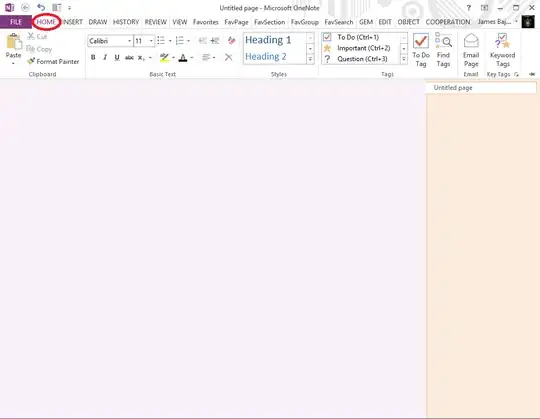
Click the little arrow to choose numbering style
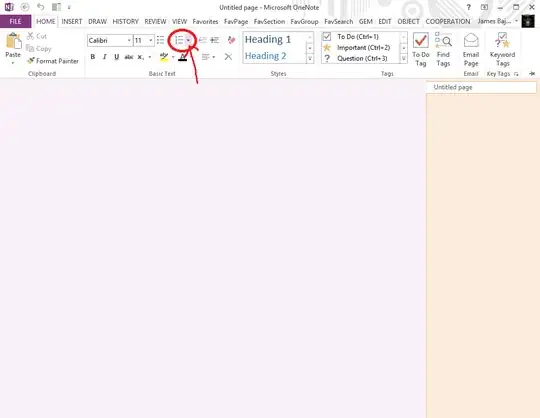
Click Customize numbering
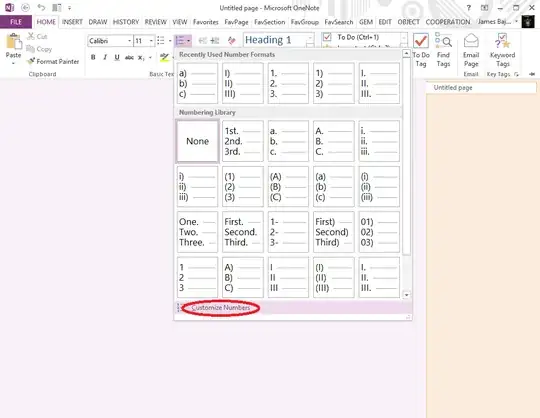
Choose the Sequence style and the Format
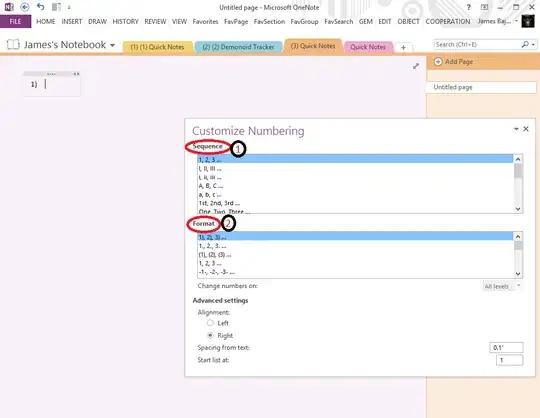
Type your content then press Enter then Backspace then Tab
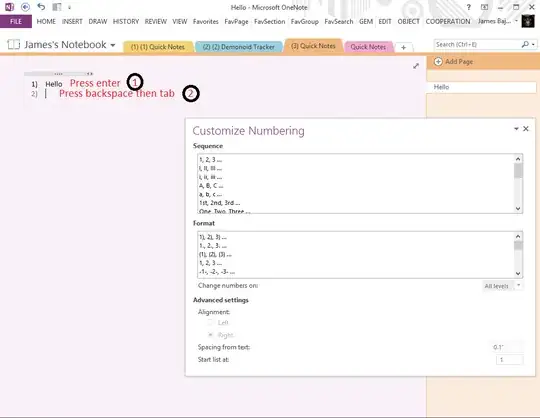
Choose format for next section
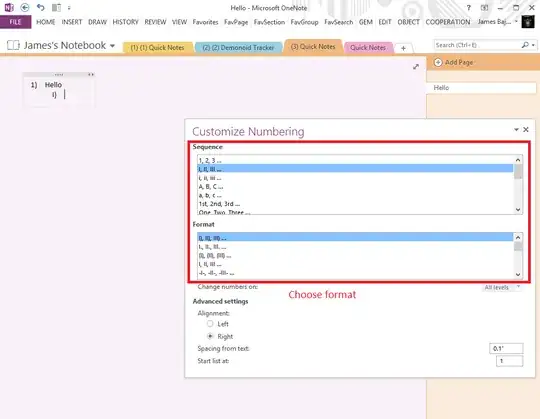
To create a sub-section to the sub-section, press Enter then Backspace then Tab
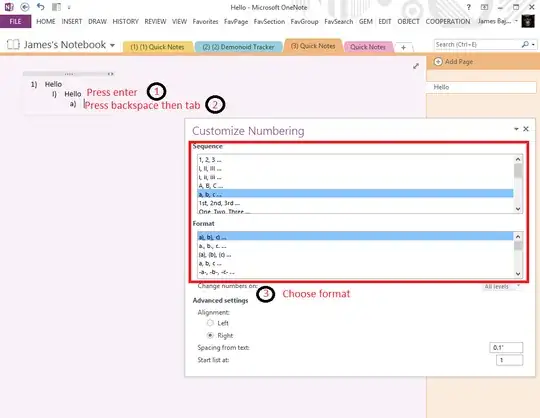
Continue the sub-section.
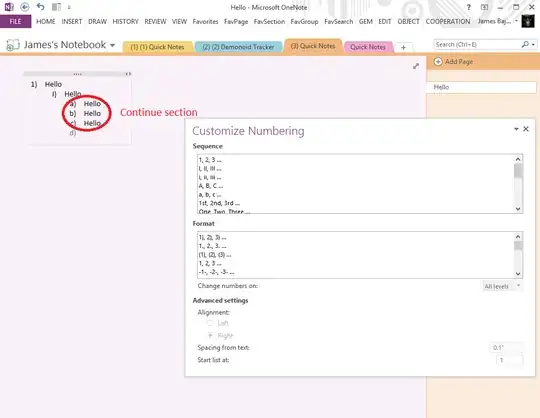
To go back to the previous section, from the content line press Enter then Backspace twice
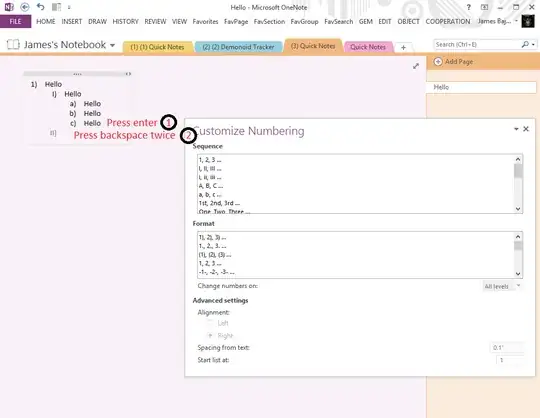
Continue that section then to return to previous section, from content line press Enter then Backspace twice
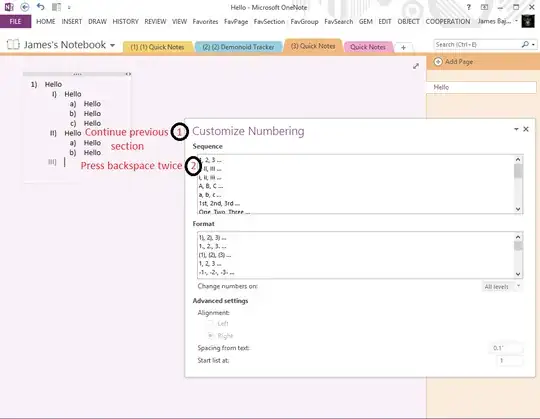
To go back to first section press Backspace twice again
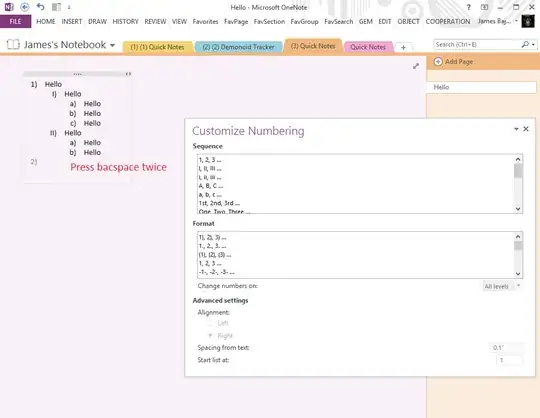
Continue your section from there
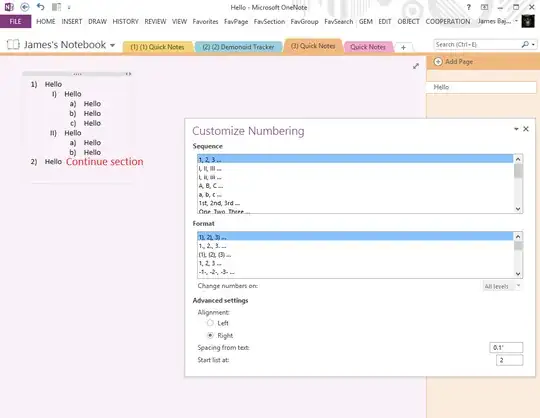
As far as changing the numbering to 1.1, 1.2, 1.3, etc. I don't think you can. You have to choose from the predefined formats. You can choose what number to start at though from the last option on the Customize numbering window. I tried changing it to 1.1 and 1.2 but it doesn't stick
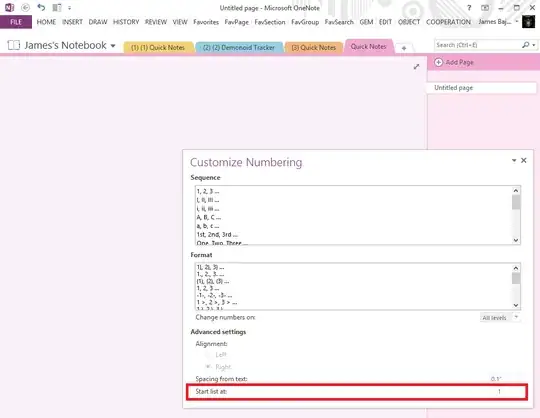
As of 2021, it cannot be done. One can customize the format of the individual levels, but including numbers from higher levels (like 2.1.3.4) is not possible to do in OneNote on any platform.