I've got a picutre that takes up the entire space of a sheet. Visio however now already added 3 additional sheets. All elements are within the boarders of sheet one, why does Visio already produce new sheets? If I press Ctrl A and the decrease the size so that no element is closer that an thumb to the boarder, Visio deletes the other sheets. Is there some way to control this imprecise mechanism manually?
- 113,841
- 277
5 Answers
From your description, it sounds like you are encountering the "Automatic Page Sizing" feature that first appeared in Visio 2010.
It can be disabled by going to the Design tab and clicking on Auto Size.
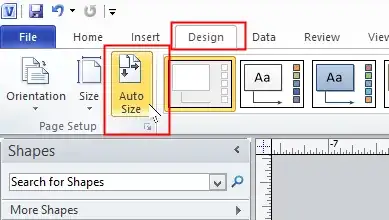
- 1,514
- 11
- 13
I'm using visio in creating process flows which requires me to use different aspect ratios therefore the best way to avoid excess sheets like white pages due to visio's auto sizing is to go
Design > Size > Fit to drawing
Visio will the fit the outer layer closest to the borders of your drawing.
This would be best if you are to export your work into PDF format.
- 2,277
On the "Design" ribbon, go to Size and click the small arrow at the bottom to expand the list, then go to the bottom of the list and hit "fit to drawing".
- 143
- 21
In the design tab, expand the 'Page Setup' (under the Auto Size option there is a small expand arrow), click to access the page set up options. In the paper size and drawing scale tabs within the page setup, you can define the drawing areas and printer pages as you feel they should be displayed.
I just encountered this same problem in Visio 2016. I was working on a letter-sized page, in landscape orientation. Suddenly I noticed 3 blank pages above the one I was working on.
None of the above solutions worked for me. I resolved the problem as follows:
Design / Size : choose a larger-size page format that easily fits everything, e.g. 11 x 14. Blank pages disappear.
In my case, I next had to choose an intermediate page format, such as Legal. Blank pages are still gone.
Finally, choose original page size (in my case, Letter). Blank pages still gone.