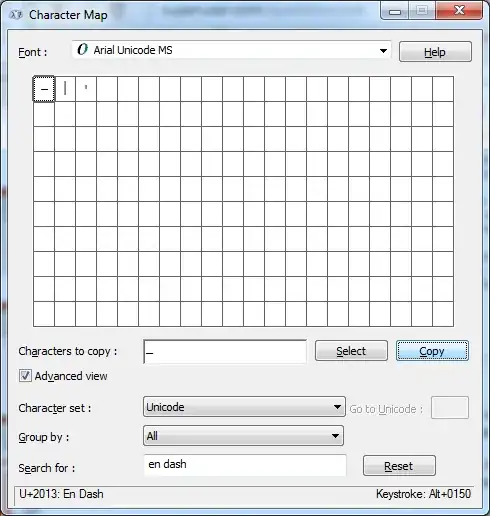Simple question: What's the quickest way to get an en dash (–, Unicode U+2013 EN DASH) in Windows? Note that this question is for all programs, not just Microsoft Word.
Even better if it can be copied to the clipboard as a pure Unicode character, with no formatting information (typeface, etc.) so that when I paste it into Word or Excel or other rich text editors, it doesn't carry its format with it.