We have an Atlas Template (Excel document) containing a number of formulas. One of these formulas is causing the exception message:
Failed to build Atlas formula: =AtlasTable("Production Support",$C$3,"T.CCFRAR_LedgerTransExtended","%VendInvoice","","","","","","","AccountNum|Voucher",$G12,$P12)) Column output field: Field 'VendInvoice' not found in table 'CCFRAR_LedgerTransExtended' (Production)
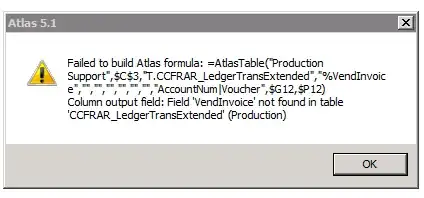
NB: Production Support is the name of a test environment - exactly the same exception is displayed if used in Production, only the formula is changed from reading Production Support to Production.
The table CCFRAR_LedgerTransExtended does contain a column called VendInvoice (this is the name when viewed through the AOT and also when viewed in SQL directly).
Exactly the same formula works if I replace %VendInvoice with %DocumentNum or %VendAccount (e.g. other column names from the same table).
The table CCFRAR_LedgerTransExtended is a customization, but this table has existed for a long time (i.e. more than 1 year, with no changes to its definition).
The AOT is synchronised with the database, and both AOS and Atlas Service have been restarted, with all caches being flushed.
Has anyone got any thoughts on what may be causing Atlas to not see this column?