I have BOINC running 24/7 and want to have it temporarily suspend while I am compiling large Visual Studio projects to speed things up. As things currently stand, the compiler and BOINC seem to fight for CPU access as BOINC wants to use all CPU time that isn't being used. I have however noticed that if I suspend BOINC manually, I get noticeably faster compile times.
I added the below processes to the exclusive application list which should detect the process name when it is running and suspend BOINC while the process is active. This does not happen but I have confirmed that the processes are running.
It appears that this function is more geared to games or applications that run for a while rather than these processes of which there are many instances that run and exit rapidly. I tried adding firefox.exe to test it out but even after several minutes it still did not recognize the process.
Is there something I am missing? How can I get BOINC to automatically suspend activity while VS is compiling?
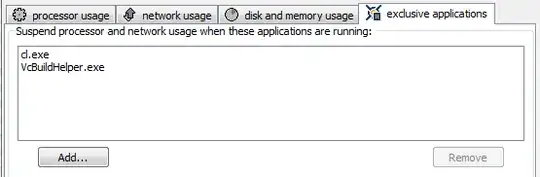
Running 7.2.28 x64 on Windows 7 x64.