There used to be an option in Notepad++ that when you save a file, it showed a green vertical bar on the left, and when you make any change, it turns yellow. This behavior is in Visual Studio and SQL Management Studio (example below).
How can I turn this feature on in Notepad++?
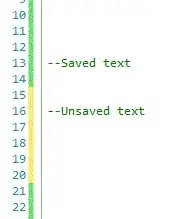
I know that the disk icon on the header, next to file name on the title bar, turns red for unsaved files and blue for saved ones (and grey for read-only files). But I'm looking for this feature so I can exactly know where the changes were made.
Thanks.