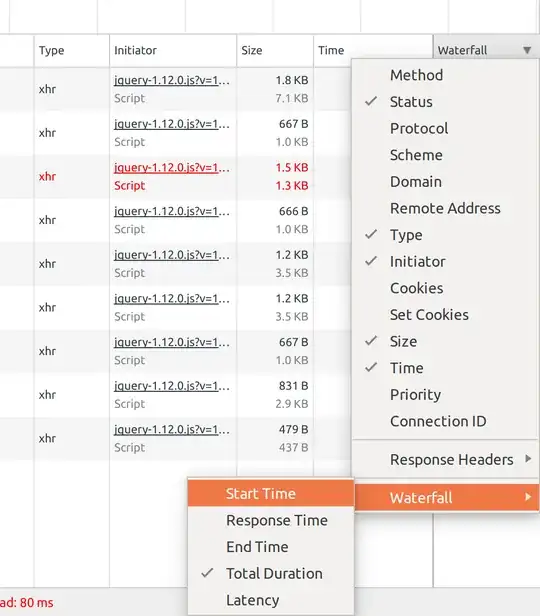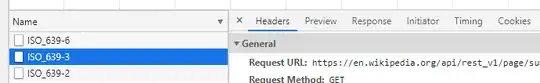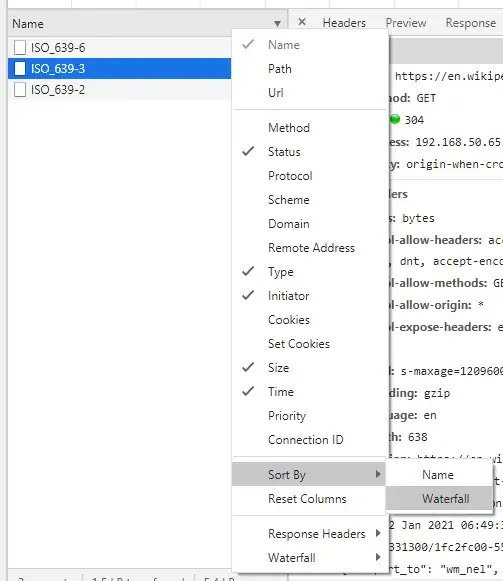For example in the network panel, we can sort by method, status, type etc etc, in ascending or descending order.
Is there a way to sort it such that the latest requests appear at the top for network and console panel, so we don't have to keep scrolling down to see the latest requests.
I saw it happened before in Chrome canary (network panel) some time back, but it has since defaulted back to appending new requests at the bottom.
Using Version 33.0.1709.2 canary