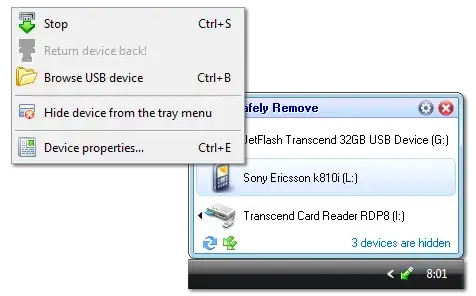I have a card reader in my PC (Windows Vista). It is connected to internal USB port, so it never gets disconnected. Since it is USB, device shows up in "Safely Remove Hardware" dialog and explorer context menu.
It is easy to disconnect device by mistake. And then you have to reboot the PC to read another memory card.
Is there a way to tell Windows never to suggest to remove this particular device?