Visual Studio has the option to view html in 3 views: design, split an source. (image from VS2012)
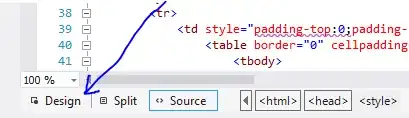
All 3 options seem to have disappeared in Visual Studio 2013.
Any ideas?
Visual Studio has the option to view html in 3 views: design, split an source. (image from VS2012)
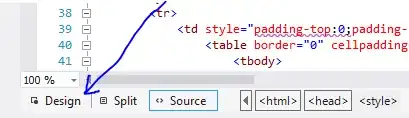
All 3 options seem to have disappeared in Visual Studio 2013.
Any ideas?
Do this:
right click on file which you wish to open.
Then Open with application and choose
HTML (Web Forms) Editor
Set as default (on right side) if you wish.
Another possible reason (today I encountered it) that the .html file was added to the Solution with Add > Existing Item... > Add As Link. In this case VS never offered the Design view. When I re-added the very same file normally (not “As Link”), the Design view appeared. :(
It's a shame that you cannot ‘Design view’ external .html files that don't reside within the folder tree of your project.